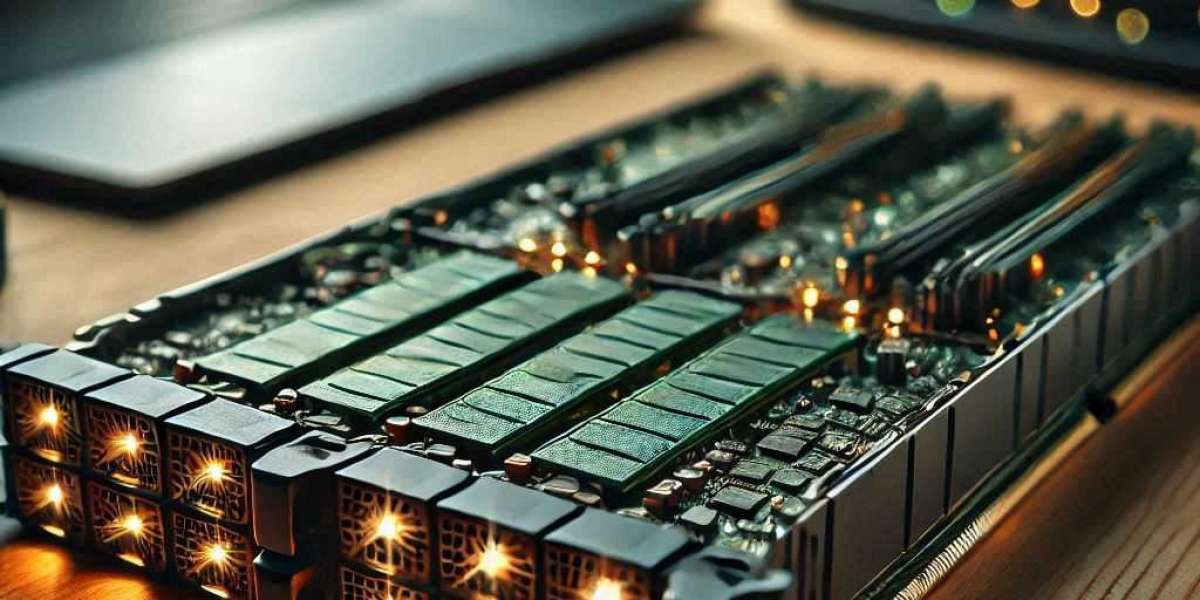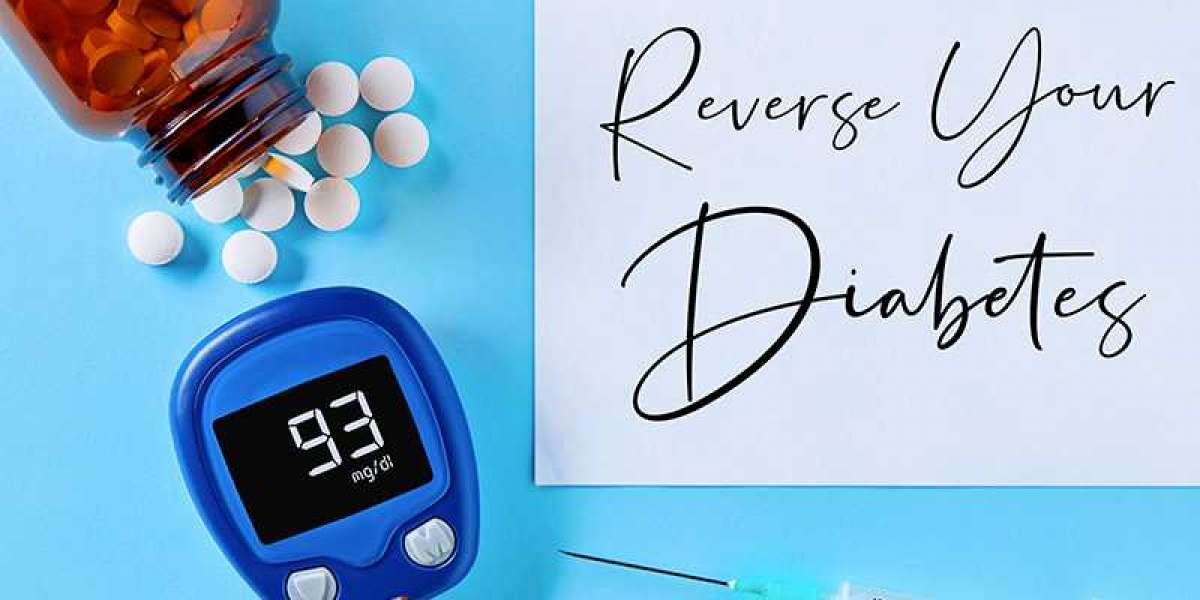In today’s digitally driven world, servers form the backbone of virtually every business infrastructure. From hosting websites to running complex applications and managing data, servers need to deliver optimal performance and reliability. However, the performance of a server is not solely dependent on its primary hardware—accessories and complementary components play a pivotal role in ensuring efficiency, longevity, and scalability. Here’s a comprehensive look at essential server accessories that can significantly boost server performance.
1. High-Performance SSDs and NVMe Drives
Traditional hard drives can bottleneck server performance due to their slower read/write speeds. Upgrading to high-performance solid-state drives (SSDs) or Non-Volatile Memory Express (NVMe) drives can dramatically enhance data transfer rates and reduce latency. NVMe drives, in particular, offer unparalleled speed, making them ideal for applications requiring fast data processing.
Benefits:
Faster boot and load times
Improved database performance
Enhanced user experience for hosted applications
2. Memory Upgrades (RAM)
Memory is a critical factor in server performance. Adding more RAM or upgrading to faster memory modules allows servers to handle more concurrent tasks and process large datasets efficiently. This is particularly important for virtualization, caching, and database-intensive operations.
Key Considerations:
Match RAM with the server’s specifications
Opt for ECC (Error-Correcting Code) RAM for improved reliability
3. RAID Controllers
A RAID (Redundant Array of Independent Disks) controller ensures data redundancy and improves storage performance. Whether you prioritize speed (RAID 0), redundancy (RAID 1), or a mix of both (RAID 5 or 10), a dedicated RAID controller can offload processing tasks from the server’s CPU, leading to better overall performance.
Advantages:
Increased data protection
Enhanced disk read/write speeds
4. Uninterruptible Power Supply (UPS)
Power interruptions can lead to data loss, hardware damage, and downtime. A robust uninterruptible power supply (UPS) protects servers by providing backup power and surge protection. Advanced models even offer management features for orderly shutdowns and performance monitoring.
Features to Look For:
Sufficient power capacity to support all connected devices
Battery runtime and recharge time
Remote management capabilities
5. Cooling Systems
Efficient cooling systems are essential to prevent overheating, which can degrade performance and damage server components over time. Accessories like rack-mounted cooling units, liquid cooling systems, and high-efficiency fans help maintain optimal operating temperatures.
Tips for Effective Cooling:
Monitor server room temperature regularly
Ensure proper airflow within server racks
Use temperature sensors for real-time monitoring
6. KVM Switches
Keyboards, Video monitors, and Mouse (KVM) switches allow administrators to control multiple servers from a single console. This accessory streamlines server management and reduces the need for individual peripherals for each server.
Benefits:
Simplified management of server farms
Space and cost savings
7. Network Interface Cards (NICs)
Upgrading to high-speed Network Interface Cards (NICs) can improve data transfer rates and reduce network latency. For businesses running bandwidth-intensive applications, NICs with 10GbE (Gigabit Ethernet) or higher capabilities are invaluable.
Features to Consider:
Multi-port configurations for redundancy
Support for advanced networking protocols
8. Cable Management Accessories
Disorganized cables can impede airflow, complicate troubleshooting, and even lead to accidental disconnections. Investing in cable management accessories like racks, clips, and Velcro ties ensures a clean and efficient setup.
Advantages:
Improved airflow and cooling
Easier maintenance and scalability
9. Server Monitoring Tools
Hardware and software monitoring tools provide insights into server health, usage, and performance metrics. These tools help detect potential issues before they escalate, minimizing downtime and ensuring consistent performance.
Popular Options:
Integrated Lights-Out (iLO) or Intelligent Platform Management Interface (IPMI)
Third-party solutions like Nagios or SolarWinds
Conclusion
Maximizing server performance goes beyond the core hardware. By investing in the right accessories, businesses can ensure their servers operate efficiently, securely, and reliably. Whether it’s upgrading storage solutions, enhancing cooling mechanisms, or streamlining management, these accessories form an essential part of a robust server infrastructure. Evaluate your server’s requirements and choose accessories that align with your business goals for a future-ready setup.