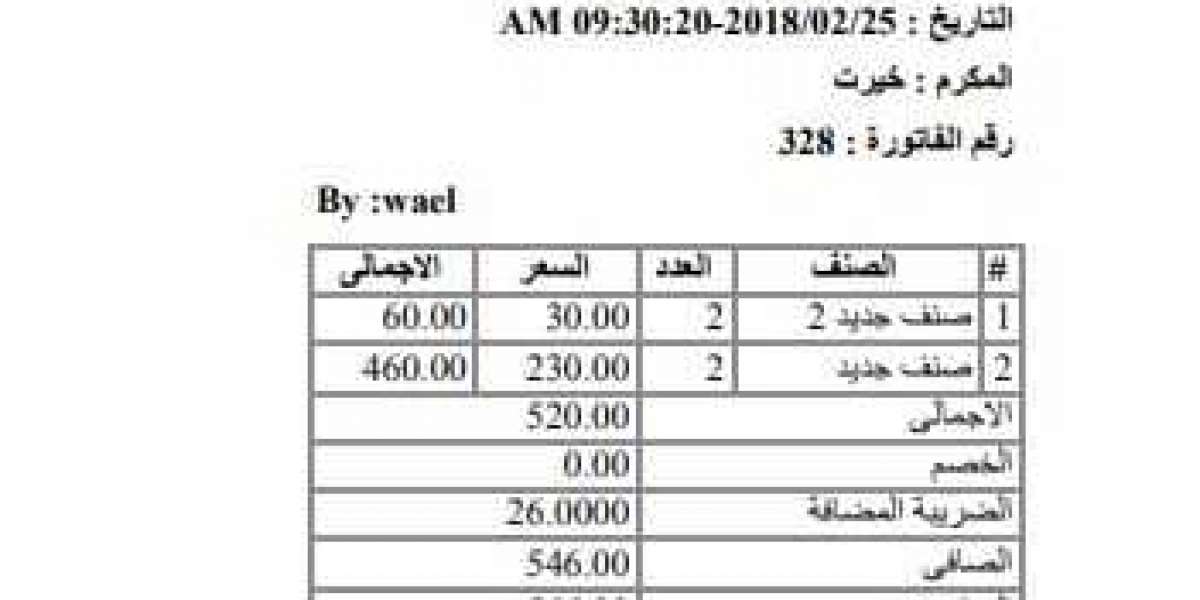The Importance of Accessibility in Mobile Apps
Introduction
The world has gone mobile, and smartphones are now an essential part of daily life. From communication and entertainment to work and shopping, mobile apps play a crucial role in various aspects of life. However, not all users have the same abilities, and accessibility in mobile apps ensures that people with disabilities can use and benefit from them just as much as anyone else. Accessibility is not just about inclusivity; it is also a legal and ethical responsibility for businesses and developers.
Understanding Accessibility in Mobile Apps
Accessibility in mobile apps refers to designing and developing applications so that they can be used by people with a wide range of abilities, including those with visual, auditory, motor, and cognitive impairments. This involves incorporating features like screen readers, voice commands, high contrast modes, and keyboard navigation to make apps more user-friendly.
Why Accessibility Matters
Inclusivity and Equal Access
According to the World Health Organization (WHO), over a billion people worldwide live with some form of disability. If mobile apps are not designed with accessibility in mind, a significant portion of the population is excluded from using them effectively.Legal Compliance
Many countries, including the United States, have laws requiring digital accessibility. The Americans with Disabilities Act (ADA) and Section 508 of the Rehabilitation Act set guidelines for accessibility in digital products, including mobile apps. Companies in Mobile App Development in Chicago must ensure their apps comply with these regulations to avoid legal consequences.Enhanced User Experience
Accessibility features, such as voice recognition and larger touch targets, benefit not only people with disabilities but also those in situations where they cannot use their hands, such as while driving or carrying groceries. A well-designed app enhances usability for everyone.Competitive Advantage
Companies that prioritize accessibility gain a competitive edge by tapping into a broader market. Apps that cater to all users, regardless of ability, are more likely to gain positive reviews and customer loyalty.SEO and Market Reach
Search engines and app stores favor accessible applications, improving their ranking and visibility. This makes accessibility an important factor in digital marketing strategies.
Key Accessibility Features in Mobile Apps
1. Screen Readers
Screen readers, like Apple’s VoiceOver and Android’s TalkBack, allow visually impaired users to navigate mobile apps using auditory feedback. Developers should structure content with proper labels and alternative text for images to ensure compatibility.
2. Voice Control and Commands
Voice recognition allows users with motor impairments to control apps hands-free. Integrating AI-powered voice assistants improves accessibility.
3. High Contrast and Color Adjustments
Users with visual impairments, such as color blindness, benefit from high-contrast modes and customizable color schemes that enhance readability.
4. Text Resizing and Readable Fonts
Adjustable text sizes and readable font choices improve accessibility for users with low vision or dyslexia. Using sans-serif fonts and proper line spacing enhances clarity.
5. Keyboard and Switch Access Navigation
Some users rely on external keyboards, switch devices, or adaptive technology for navigation. Apps should support keyboard shortcuts and switch access for a seamless experience.
6. Captions and Transcripts for Audio and Video
Deaf and hard-of-hearing users benefit from closed captions and transcripts. Ensuring that all multimedia content includes subtitles improves accessibility.
7. Error Handling and Feedback
Providing clear error messages and guidance helps users with cognitive impairments understand and complete tasks without frustration.
Best Practices for Accessibility in Mobile App Development
1. Follow Accessibility Guidelines
Developers should adhere to the Web Content Accessibility Guidelines (WCAG) and the Mobile Accessibility Guidelines provided by platforms like Apple and Google.
2. Incorporate Accessibility Early in Development
Accessibility should not be an afterthought. It should be integrated into the design and development phases to ensure a seamless user experience.
3. Conduct Usability Testing with Disabled Users
Testing mobile apps with users who have disabilities helps identify real-world accessibility challenges and areas for improvement.
4. Use Semantic HTML and ARIA Attributes
Using proper HTML tags and Accessible Rich Internet Applications (ARIA) attributes ensures that assistive technologies can interpret and convey content effectively.
5. Optimize for Different Devices and Screen Sizes
Mobile accessibility includes ensuring a responsive design that works well across various screen sizes, orientations, and resolutions.
The Role of Mobile App Development in Chicago in Accessibility
Mobile App Development in Chicago is a thriving industry, with numerous companies focusing on innovative digital solutions. As businesses in Chicago continue to develop cutting-edge applications, prioritizing accessibility should be at the forefront of their strategies.
Chicago's Tech Innovation Scene Chicago is home to numerous startups, enterprises, and tech incubators. Companies in the region have the opportunity to set an example by integrating accessibility best practices into their mobile app development projects.
Collaboration with Accessibility Experts Many organizations in Chicago specialize in digital accessibility consulting. Partnering with these experts helps companies develop more inclusive applications.
Government and Community Support The city of Chicago actively promotes accessibility through various initiatives and policies. Mobile app developers in the city can leverage resources and support to create more accessible solutions.
Conclusion
Accessibility in mobile apps is no longer optional—it is a necessity. By ensuring that applications cater to users of all abilities, businesses can expand their reach, comply with legal requirements, and improve user experience. Companies involved in Mobile App Development in Chicago should lead the way in creating accessible digital solutions that promote inclusivity and innovation. Prioritizing accessibility benefits both users and businesses, paving the way for a more equitable digital world.