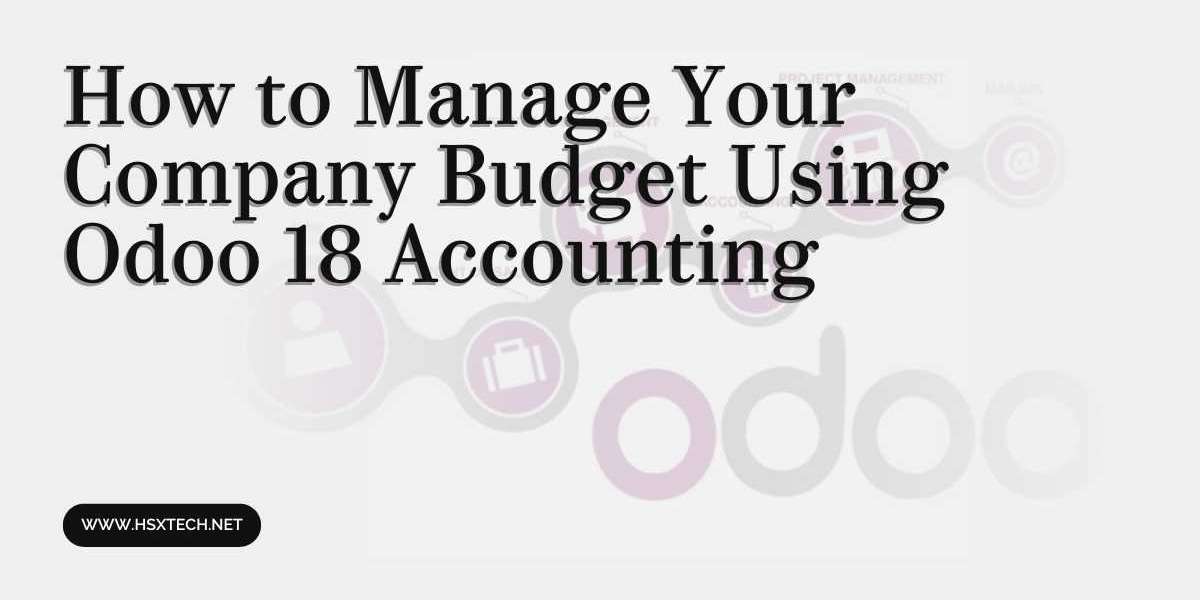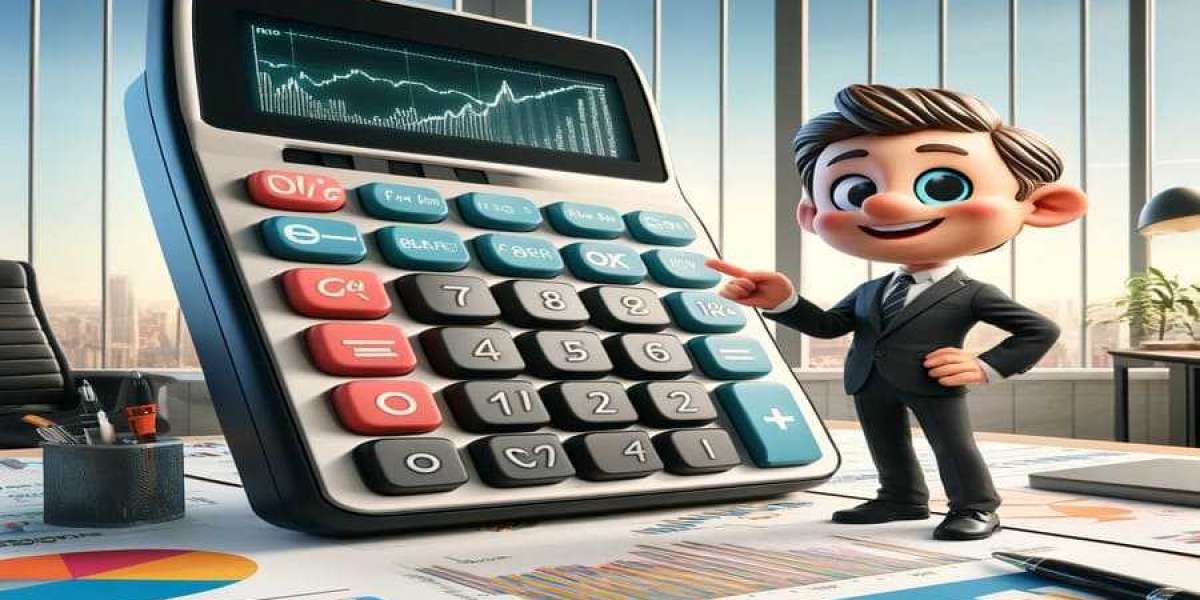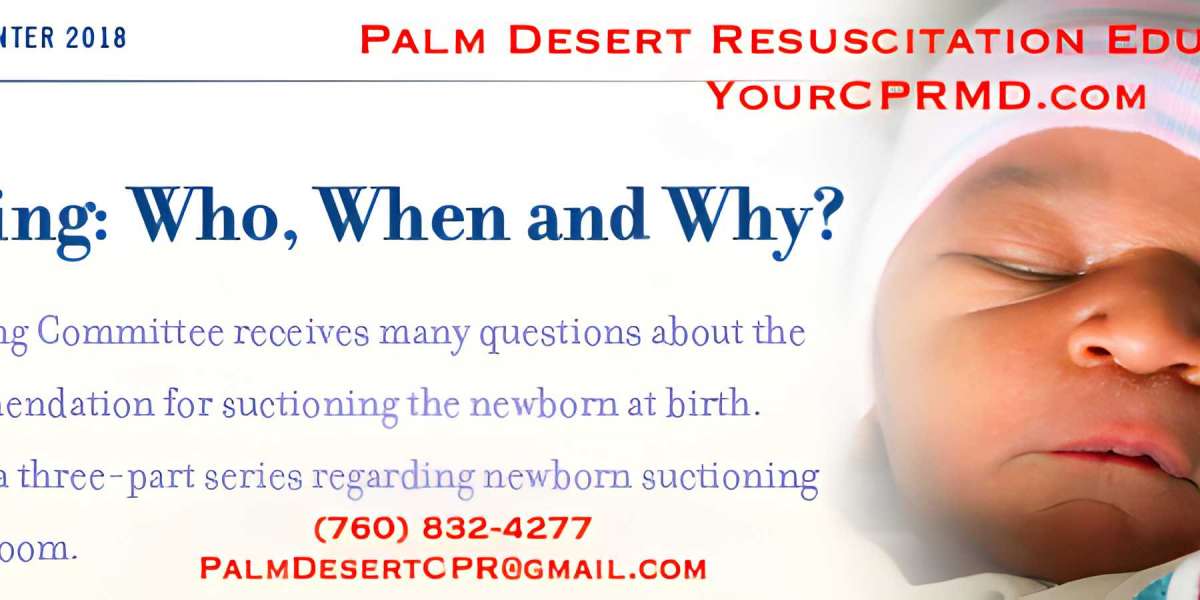Effective budget management is the backbone of any successful business. For small businesses, staying on top of finances can be challenging, but tools like Odoo 18 Accounting simplify the process. Whether you’re tracking expenses, forecasting revenue, or optimizing cash flow, Odoo for Small Business provides an intuitive platform to streamline financial operations. In this article, we’ll explore how Odoo 18 Accounting empowers businesses to manage budgets efficiently, reduce errors, and make data-driven decisions.
Why Budget Management Matters for Small Businesses
Budgeting ensures that businesses allocate resources wisely, avoid overspending, and prepare for unexpected costs. Without a clear financial plan, companies risk cash flow shortages, missed growth opportunities, and operational inefficiencies. Odoo 18 Accounting addresses these challenges by offering robust tools to create, monitor, and adjust budgets in real time.
Getting Started with Odoo 18 Accounting
1. Set Up Your Chart of Accounts
Before managing budgets, configure your Chart of Accounts in Odoo. This foundational step categorizes income, expenses, assets, and liabilities, ensuring accurate financial reporting. Navigate to Accounting Configuration Chart of Accounts to customize categories that align with your business structure.
2. Enable Budget Management Features
In Odoo 18, budget management is part of the Accounting module. Ensure the feature is activated by going to Settings Manage Modules and verifying that Budget Management is enabled.
Creating and Tracking Budgets in Odoo 18
1. Define Budgetary Periods
Start by setting budgetary periods (e.g., monthly, quarterly, or annually). Go to Accounting Budgets Budgets and create a new budget. Assign a timeframe and allocate funds to specific accounts, such as marketing, payroll, or inventory.
2. Allocate Funds to Departments or Projects
Odoo 18 allows granular budget allocation. For instance, assign 10,000todigitaladvertisinginQ1or10,000todigitaladvertisinginQ1or5,000 to office supplies. Use the Analytic Accounting feature to link budgets to departments, projects, or cost centers for precise tracking.
3. Monitor Expenses in Real Time
Odoo’s dashboard provides real-time insights into spending versus budgeted amounts. Visual alerts highlight overspending, enabling quick adjustments. For example, if your marketing team exceeds its allocated budget, Odoo flags the issue, allowing you to reallocate funds or curb expenses.
Advanced Budget Control with Reporting Tools
1. Generate Financial Reports
Odoo 18 offers prebuilt reports like Profit and Loss, Cash Flow Statements, and Budget vs. Actual. These reports help identify trends, forecast future expenses, and assess financial health. Customize reports by adding filters (e.g., date ranges or departments) to focus on specific data.
2. Leverage Forecasting Tools
Use historical data to predict future budgets. Odoo’s forecasting module analyzes past transactions to suggest realistic allocations. For seasonal businesses, this feature is invaluable for planning inventory purchases or staffing needs.
Automating Budget Workflows
1. Automate Expense Approvals
Configure approval workflows in Odoo to ensure expenses stay within budget. For example, set rules requiring manager approval for purchases exceeding $500. This minimizes unauthorized spending and maintains fiscal discipline.
2. Integrate with Other Odoo Apps
Sync the Accounting module with Odoo Purchasing, Sales, or Inventory to automate budget updates. When a sales order is confirmed, Odoo automatically deducts the cost from the relevant budget, reducing manual data entry.
Customizing Odoo 18 for Advanced Budget Control
While Odoo 18 offers powerful out-of-the-box features, businesses with unique requirements can extend its functionality using custom code. Below is an example of a Python snippet that creates a custom budget constraint, preventing users from approving expenses that exceed departmental budgets:
from odoo import models, api, exceptions
class CustomBudgetConstraint(models.Model):
_inherit = 'account.analytic.line'
@api.constrains('amount')
def _check_budget_limit(self):
for line in self:
budget = self.env['account.budget.post'].search([
('analytic_account_id', '=', line.account_id.id)
], limit=1)
if budget and line.amount budget.amount:
raise exceptions.ValidationError(
"Expense exceeds the allocated budget for this department!"
)
How This Code Works:
- This custom model inherits Odoo’s account.analytic.line (used for tracking expenses).
- The _check_budget_limit function triggers when an expense line is saved.
- It checks if the expense exceeds the budget assigned to the analytic account (department/project).
- If the limit is breached, the system blocks the transaction and displays an error message.
Conclusion: Streamline Your Budget with Odoo 18
Odoo 18 Accounting transforms budget management from a tedious task into a strategic advantage. With features like real-time tracking, automated workflows, and customizable reports, businesses gain unparalleled control over their finances. For small businesses, adopting Odoo means reducing administrative burdens and focusing on growth.
However, maximizing Odoo’s potential often requires expertise. Custom configurations, integrations, and advanced automation can be complex to implement. This is where partnering with an experienced Odoo consultant becomes invaluable.
Ready to Optimize Your Budget Management?
Don’t let financial complexity hold your business back. Hire an Odoo consultant today to tailor the platform to your needs, implement custom solutions like the code above, and ensure your budgeting process is seamless and efficient. Contact us now to schedule a consultation and unlock the full power of Odoo 18 Accounting!
By leveraging Odoo 18’s tools and professional expertise, your business can achieve financial clarity, minimize risks, and drive sustainable success. Start your journey toward smarter budget management today!