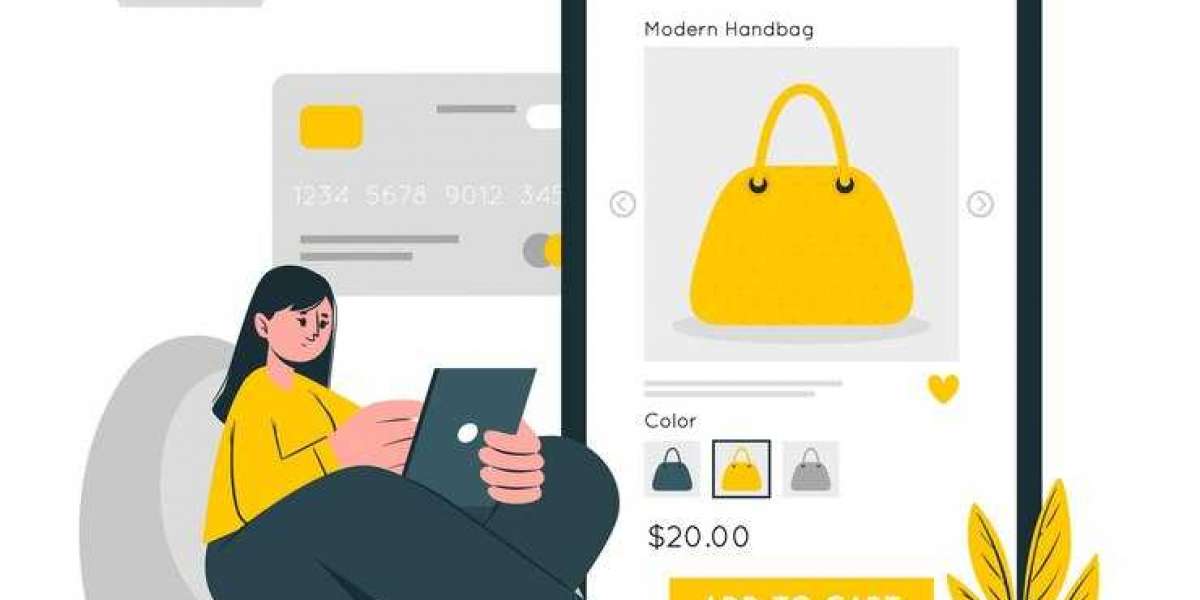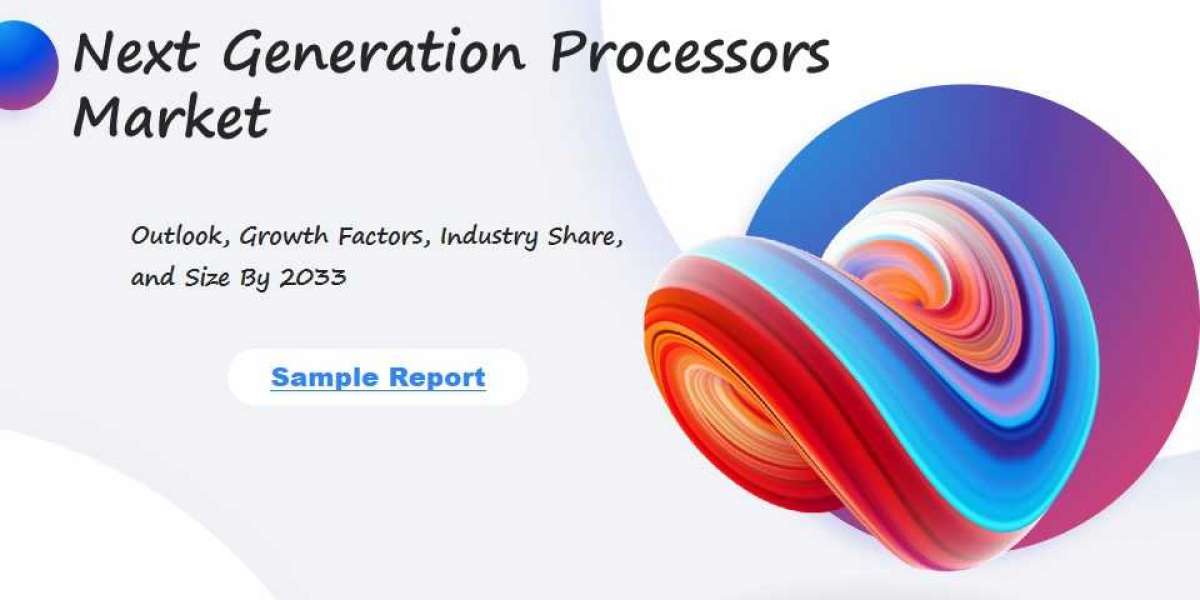Creating a professional Shopify theme requires a combination of aesthetics, functionality, and user experience. It's more than just visual design; it’s about making sure that every element works seamlessly to give customers a smooth shopping experience. A well-designed Shopify theme not only reflects the brand's identity but also enhances usability, encourages engagement, and drives conversions.
Understanding the Purpose of Your Shopify Theme
Define Your Target Audience
The first step in designing a Shopify theme is understanding your target audience. The theme should cater to the preferences and needs of your customers. For example, if your target audience is young and tech-savvy, a modern, minimalist design with intuitive navigation will likely appeal to them. On the other hand, if you’re targeting an older demographic, the theme may need to be more straightforward and focused on clarity and ease of use.
Align with Your Brand Identity
Your Shopify theme should reflect your brand identity. This includes choosing the right color scheme, typography, and visual elements that align with your brand values and image. A cohesive theme design builds brand recognition and trust. Whether you’re creating a theme from scratch or customizing an existing one, ensure that the design elements are consistent with your brand’s look and feel.
The Core Elements of a Professional Shopify Theme
Clean and Responsive Design
A professional Shopify theme must be clean and responsive. A cluttered design can overwhelm users, leading to high bounce rates and lost sales. Keep the design simple, with plenty of white space, and ensure that all elements are easy to find and use. The theme should also be responsive, meaning it should adapt seamlessly to different screen sizes, whether it’s viewed on a desktop, tablet, or smartphone.
Easy Navigation
Navigation is key to providing a smooth user experience. The structure of your Shopify theme should make it easy for visitors to find products and information quickly. Consider using a minimalist navigation bar, intuitive menus, and a search function that helps users find exactly what they’re looking for. For larger stores with multiple product categories, a drop-down menu or mega menu can help organize content in a user-friendly way.
Fast Loading Times
Fast loading times are essential for any online store. Users are more likely to abandon your site if it takes too long to load, which can impact your conversion rates. A well-designed Shopify theme is optimized for speed, with clean code, compressed images, and minimal scripts that could slow down performance. Be sure to regularly test your site’s loading times and address any issues to keep performance optimal.
Customization Options
A professional Shopify theme should offer flexibility and customization options. While many store owners may not want to dive into coding, they should still be able to make adjustments to the design elements, such as changing colors, fonts, and layouts. An easily customizable theme allows you to tailor the site to your specific needs without sacrificing the professional look and feel.
Designing for User Experience (UX)
Mobile Optimization
With a growing number of users shopping from their mobile devices, mobile optimization is critical in theme design. A mobile-first approach ensures that your Shopify store is fully functional on smaller screens. From resizing images to optimizing buttons for touch, every element should be easy to navigate on mobile devices. Testing your theme on multiple devices is an important step to ensure a smooth mobile experience.
Focus on Accessibility
Accessibility should be a priority when designing a Shopify theme. This means ensuring that your site is usable by everyone, including those with disabilities. Make sure that your theme is compatible with screen readers, uses high-contrast colors, and includes alt text for images. A professional theme is inclusive and ensures that all users, regardless of ability, can navigate and shop with ease.
Visual Hierarchy
Effective use of visual hierarchy helps guide users through your Shopify store. This involves strategically placing key elements, such as product images, buttons, and calls to action, in a way that leads users toward conversion. The most important information should stand out and be easy to find, whether it’s a featured product, promotion, or checkout button.
Optimizing the Shopify Theme for Performance
SEO-Friendly Structure
A professional Shopify theme is built with SEO in mind. This involves using clean, well-structured code that search engines can easily crawl. In addition, your theme should support the use of SEO-friendly elements, such as meta tags, alt text for images, and proper heading structures. An SEO-optimized theme helps improve your search engine rankings and drives organic traffic to your store.
Image and Media Optimization
Images and media play a significant role in the aesthetics and functionality of a Shopify theme, but they can also slow down your site if not properly optimized. Use high-quality images that are compressed for faster loading times, and ensure that video and other media elements are embedded or hosted in a way that doesn’t affect performance. Image optimization tools can help streamline this process.
Integrating Apps and Plugins
Shopify offers a variety of apps and plugins that can enhance the functionality of your store. Whether it’s adding a live chat feature, customer reviews, or inventory management, ensure that your theme integrates seamlessly with these tools. However, avoid overcrowding your site with too many plugins, as this can slow down your performance and create a less cohesive user experience.
Testing and Iterating Your Theme Design
User Testing
Once your Shopify theme design is complete, it’s essential to test it with real users. User testing can help identify any issues with navigation, layout, or functionality. Gathering feedback from users provides valuable insights into how they interact with your site and what changes may be needed to improve the overall experience.
Regular Updates and Maintenance
A professional Shopify theme requires ongoing updates and maintenance to keep it performing well. Regularly check for theme updates and make any necessary adjustments to improve speed, security, and compatibility with new Shopify features. Periodically review your theme’s performance metrics to ensure that everything is functioning smoothly and that users are having a positive experience.
Conclusion
Designing a professional Shopify theme goes beyond aesthetics. It requires careful attention to user experience, performance optimization, and brand alignment. A clean, responsive design that is mobile-friendly and easy to navigate can significantly impact the success of your e-commerce store. Incorporating a Shopify mobile app builder can further enhance mobile user experience and increase engagement. By focusing on customization, SEO, and ongoing maintenance, you’ll create a theme that not only looks professional but also drives results for your business.