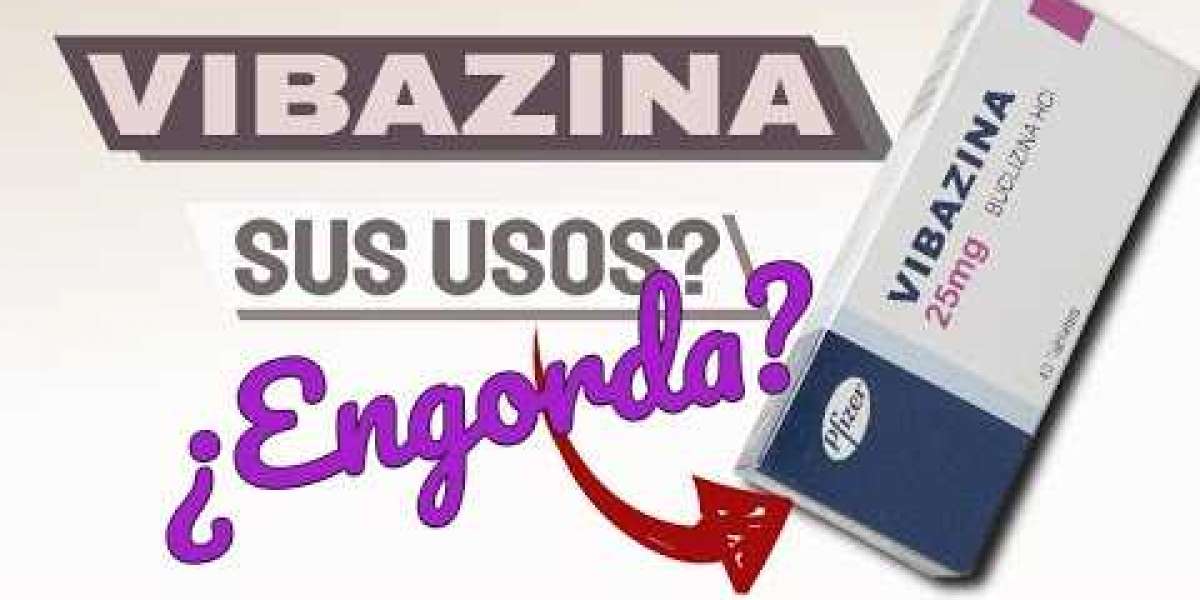In today’s digital landscape, mobile apps are essential for e-commerce success. With a growing number of consumers shopping via smartphones, having a mobile app for your Shopify store can significantly enhance user experience, increase sales, and build customer loyalty. Here’s a step-by-step guide on how to build a successful Shopify store mobile app.
Step 1: Define Your Goals
Before diving into development, clarify your app's purpose. Consider the following questions:
- What features do you want to include?
- How will the app improve customer experience?
- What metrics will you use to measure success?
Defining clear goals will guide your development process and help you stay focused.
Step 2: Choose the Right Development Approach
There are several methods to create a mobile app for your Shopify store:
- Custom Development: Hire a developer or a team to build a unique app tailored to your specifications. This option provides complete control but can be costly and time-consuming.
- No-Code Platforms: Use platforms like BuildFire or Appy Pie that allow you to create an app without extensive coding knowledge. These tools often provide templates and drag-and-drop functionality.
- Shopify App Integrations: Some services, like Shopney or Tapcart, specialize in turning your Shopify store into a mobile app with minimal effort. They integrate directly with your store, offering features tailored for e-commerce.
Choose the method that best suits your budget, technical skills, and time constraints.
Step 3: Design an Intuitive User Interface
A user-friendly design is crucial for retaining customers. Here are key elements to consider:
- Simple Navigation: Ensure users can easily find products, categories, and account settings. A bottom navigation bar is often effective.
- Consistent Branding: Use your brand colors, logos, and fonts to create a cohesive look that reflects your store's identity.
- High-Quality Images: Showcase your products with professional images that entice users.
Consider conducting user testing to gather feedback on your design and make necessary adjustments before launch.
Step 4: Integrate Essential Features
To enhance functionality and improve user experience, consider integrating the following features:
- User Accounts: Allow customers to create accounts to track orders, save favorites, and manage subscriptions.
- Push Notifications: Use push notifications to alert users about promotions, new arrivals, and order updates, helping to drive engagement.
- Shopping Cart: Ensure a seamless checkout process with a simple and secure shopping cart.
- Payment Options: Offer multiple payment methods, including credit cards, PayPal, and digital wallets like Apple Pay and Google Pay.
- Customer Reviews: Integrate a review system to build trust and encourage purchases.
Step 5: Test Your App Thoroughly
Before launching, conduct extensive testing to identify and fix any bugs or usability issues. Consider these testing methods:
- Functional Testing: Verify that all features work as intended.
- Performance Testing: Ensure your app performs well under various conditions, such as different devices and network speeds.
- User Acceptance Testing (UAT): Have real users test the app and provide feedback on their experience.
Testing is critical to ensure a smooth user experience and avoid negative reviews post-launch.
Step 6: Launch and Promote Your App
Once you’re confident in your app’s functionality and design, it’s time to launch. Promote your app through various channels:
- Email Marketing: Notify your existing customers about the new app and offer an exclusive promotion for downloads.
- Social Media: Utilize your social media platforms to showcase the app’s features and benefits.
- In-Store Promotions: If you have a physical store, use signage and staff recommendations to encourage customers to download the app.
Step 7: Gather Feedback and Iterate
After launching, actively collect user feedback to identify areas for improvement. Use analytics tools to track user behavior, monitor engagement rates, and understand how customers interact with your app. Regular updates and enhancements based on user feedback will keep your app relevant and engaging.
Conclusion
Building a successful mobile app for Shopify store can significantly boost your e-commerce business. By defining your goals, choosing the right development approach, designing an intuitive interface, integrating essential features, thoroughly testing, promoting effectively, and iterating based on feedback, you’ll create an app that not only meets your customers’ needs but also enhances your brand’s presence in the competitive mobile marketplace. Start your journey today, and watch your Shopify store thrive!