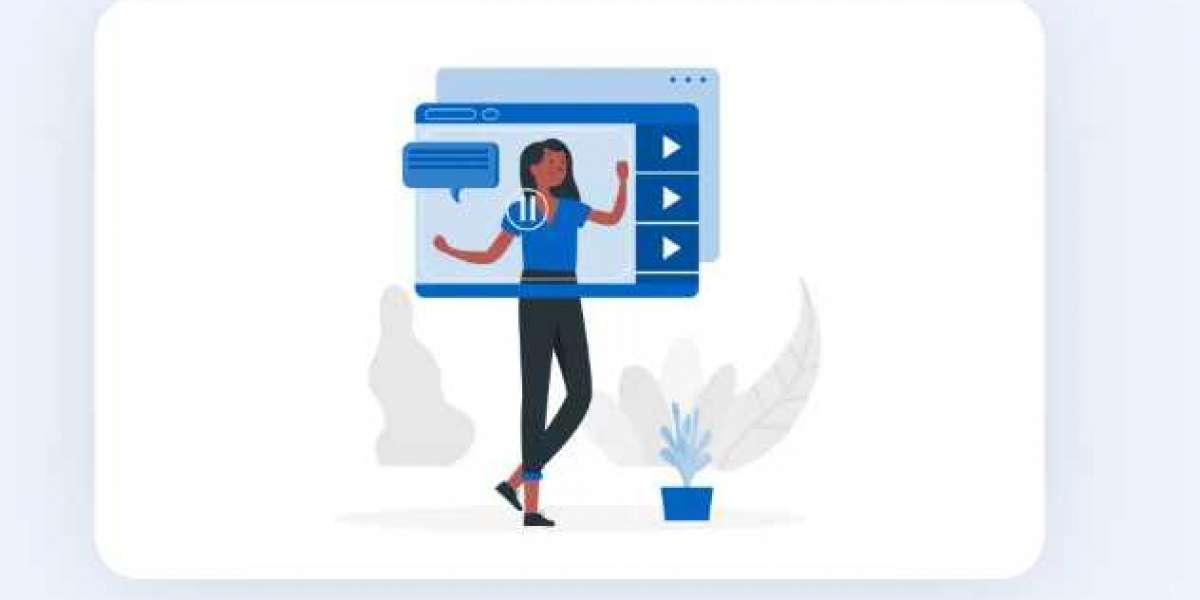Building a website like YouTube can be an ambitious yet rewarding project. With the increasing popularity of video content across the web, creating a platform where users can upload, share, and watch videos is a lucrative business idea. But how can you create a site that mirrors YouTube's success and functionality? In this guide, we will walk you through the step-by-step process of building a video-sharing platform similar to YouTube, covering the necessary features, technologies, and tools required.
1. Understand the Core Features of a Video-Sharing Platform
Before diving into the technicalities of building a website like YouTube, it's essential to define what features your platform must include. YouTube has set a high standard in terms of user experience, so it's important to think about the core functionalities that will make your platform user-friendly and scalable.
Here are some of the basic features you'll need to consider when building a video-sharing website:
Video Uploading and Hosting
Users must be able to upload videos to your platform seamlessly. This requires an intuitive interface where they can easily drag and drop files or select videos from their devices. Video hosting is equally important, as it needs to be both reliable and scalable.
Video Streaming and Playback
Streaming is a core component of a platform like YouTube. You need to ensure that your site supports smooth video playback, even on lower bandwidths. This typically involves using video streaming protocols such as HLS (HTTP Live Streaming).
User Profiles and Channels
Allowing users to create profiles and manage their own channels is a must. Users should be able to upload their videos, customize their profiles, and interact with their subscribers.
Search Functionality
Just like YouTube, a robust search functionality is crucial. It should allow users to easily search for videos based on keywords, tags, or categories.
Monetization Options
To compete with established platforms like YouTube, you need to think about monetization options. This can include ad-based revenue, subscriptions, or pay-per-view models.
Commenting, Likes, and Social Sharing
User engagement features such as liking videos, commenting, and sharing content across social media are key to making your platform interactive.
Video Recommendations and Personalization
Leveraging algorithms to recommend videos based on user behavior, preferences, and past viewing history will significantly enhance user experience.
Admin Dashboard
An admin dashboard is essential for managing users, monitoring video content, and ensuring your platform remains free of inappropriate content.
2. Choose the Right Tech Stack for Building a Video-Sharing Platform
Creating a website like YouTube requires a solid tech stack. You'll need to choose programming languages, frameworks, databases, and other technologies that will power your platform. Here's a breakdown of what you might need:
Frontend Development
The frontend is the face of your website, and it should be both user-friendly and responsive.
- HTML/CSS: The backbone of the website’s structure and design.
- JavaScript: For interactive elements, dynamic content, and video controls.
- React.js or Angular: These modern JavaScript frameworks can help in building fast and responsive interfaces.
- Bootstrap: A popular CSS framework for building mobile-first websites that adapt to various screen sizes.
Backend Development
The backend is where all the magic happens: video storage, user management, and content delivery.
- Node.js: A powerful JavaScript runtime for building scalable backends.
- Python/Django or Ruby on Rails: Both are excellent choices for rapid development of web applications.
- PHP: A widely used language in web development, especially for content-heavy sites.
Video Storage and Hosting
Video storage and hosting are essential for a platform like YouTube. Depending on your budget, there are several options:
- Cloud Storage: Platforms like AWS S3, Google Cloud Storage, or Azure Blob Storage are great for hosting large video files. They also provide scalability and redundancy.
- Content Delivery Network (CDN): A CDN like Cloudflare or Akamai ensures fast video delivery by caching videos in multiple global locations.
Database Management
You will need a robust database to store user information, video metadata, comments, and much more.
- MySQL/PostgreSQL: Popular relational databases that are scalable and flexible.
- MongoDB: A NoSQL database that can be useful if your application requires more flexibility in data storage.
Video Streaming and Processing
The most crucial aspect of a video-sharing platform is the ability to stream videos smoothly.
- FFmpeg: An open-source tool for video and audio processing, used for video transcoding and streaming.
- HLS (HTTP Live Streaming): A protocol for delivering video content over the internet. This ensures that your videos are streamed at different qualities based on user bandwidth.
Security Features
Video platforms need to ensure that both user data and video content are secure.
- SSL/TLS: For encrypting data between your server and users' browsers.
- OAuth or JWT: For secure user authentication and authorization.
- Captcha: To prevent bots from uploading spammy content.
3. Design a User-Friendly Interface
One of the main reasons YouTube has become so successful is its simple yet powerful user interface. When building a website like YouTube, you need to create an interface that is intuitive, easy to navigate, and visually appealing. Here are some tips for designing your platform:
Minimalist Design
YouTube’s design is simple and user-centric. There are no unnecessary elements cluttering the interface. Your website’s layout should focus on video content, navigation, and essential actions (like uploading videos or searching).
Responsive Design
Your website should be mobile-friendly, as many users access YouTube from their smartphones. Use responsive web design to ensure your platform looks great on all devices.
Video Player Controls
The video player is the core of your platform. Offer users basic controls such as play, pause, volume adjustment, fullscreen, and video quality selection.
Navigation
Intuitive navigation is key to a good user experience. Your homepage should highlight featured videos, trending content, and suggested channels. Users should be able to easily access their profiles and settings.
4. Implement a Video Uploading System
One of the most essential components of a website like YouTube is the ability for users to upload videos. You can achieve this by following these steps:
- Frontend File Upload Form: Design an upload form where users can select and upload video files.
- Video Compression: To save bandwidth and storage, you should compress videos before uploading them. FFmpeg can help with this.
- Metadata Extraction: Extract metadata such as title, description, tags, and thumbnails when users upload videos.
- Transcoding: Convert uploaded videos into different formats and resolutions (e.g., 720p, 1080p, 4K) to ensure compatibility across devices.
5. Build a Video Streaming Service
Once videos are uploaded, you need to ensure they can be streamed smoothly. This involves:
Video Transcoding
Transcoding is the process of converting videos into multiple formats and resolutions so that they can be delivered efficiently to users with varying bandwidths.
- FFmpeg: This is one of the most popular tools for transcoding videos. It can convert videos into formats compatible with HLS streaming.
Adaptive Streaming
Adaptive streaming ensures that videos are streamed at the best quality based on the user’s network conditions. HLS (HTTP Live Streaming) allows you to stream videos in multiple bitrates, automatically switching between them depending on the viewer's bandwidth.
CDN Integration
Using a Content Delivery Network (CDN) can significantly speed up video delivery by caching videos at multiple locations worldwide. This reduces latency and ensures smooth streaming.
6. Monetization Strategies for Your Platform
To compete with YouTube and other video-sharing platforms, you need to think about monetization strategies. YouTube offers ad-based revenue, but you can explore other options as well:
Advertisements
- Display Ads: Display ads before, during, or after a video.
- Banner Ads: Place banner ads on your homepage or video pages.
- Sponsored Content: Partner with brands for sponsored video content.
Subscriptions
Create a premium subscription model where users pay for ad-free content, exclusive videos, or additional features.
Pay-Per-View
Offer individual users the option to pay for specific content, such as live events or exclusive videos.
7. Launch and Scale Your Platform
After you've built your website, it’s time to launch and scale. Here’s what you need to do:
Beta Testing
Before launching publicly, conduct thorough beta testing. This will help you identify bugs, improve functionality, and optimize user experience.
Scale Your Infrastructure
As your platform grows, you’ll need to scale your infrastructure to handle more traffic and videos. Use cloud services like AWS, Google Cloud, or Azure to scale dynamically.
Continuous Improvement
Constantly gather feedback from users and make improvements based on their suggestions. Regularly update the platform to stay ahead of the competition.
Conclusion: How to Build a Website Like YouTube
Building a website like YouTube requires careful planning, the right technology stack, and a focus on user experience. From video uploading and hosting to streaming and monetization, there are numerous components to consider. By following the steps outlined above and continuously iterating based on user feedback, you can create a platform that rivals YouTube in terms of functionality and engagement.
If you want to learn how to build a website like youtube with a scalable infrastructure and top-notch video delivery, it's best to consult with a team of experienced developers. Their expertise will help ensure your project is a success