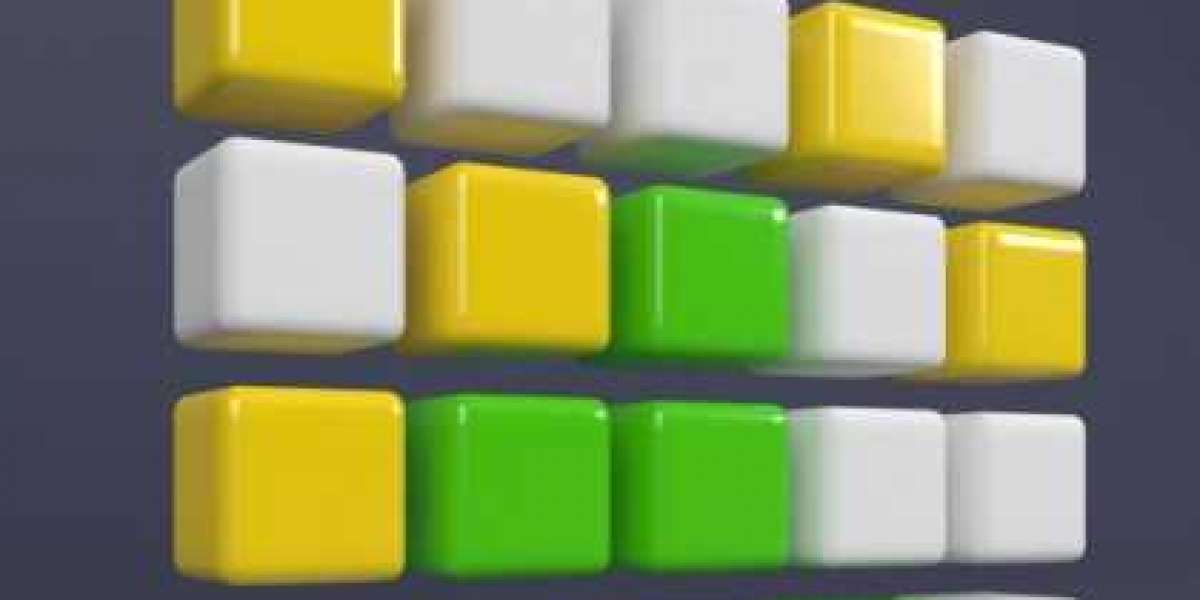Field employees form the backbone of many businesses in the sales, repair, and pharma sectors. They visit clients, market or sell orders, and act as representatives of a company.
Since field employees work remotely, managing them can be a hassle. You have to assign them tasks, review their performance, approve their requests, etc., all remotely. Now it’s one thing to manage a team of 5 employees, but a whole other to manage a team of 50 people.
You can’t use manual methods like calls and texts to communicate with employees. Not only is it time-consuming and impractical, but it is also bad for productivity. In this case, your best bet is to implement an Employee Location Tracking App.
It can streamline all your field operations like attendance, orders, tasks, expenses, and more. However, there are some things you should keep in mind while selecting the best employee GPS tracking apps.
What Features Should You Look For In A Field Employee Location Tracking App?
Here are 6 essential features you should look for in an employee GPS tracking app. It’s better to identify your key objectives and pay for the features you want rather than choose software with diverse features that are incompatible with your business.
Real-time Employee Visibility
The primary feature of the employee location tracking app is the accurate visibility of the field force. The app can track the location of the employees with complete accuracy even when they are offline. Here’s what the app does for you:
- Monitor the dispersed field force on the dashboard in real time.
- Display employee availability and task status.
- Display the battery and network status of employees’ devices.
- View the distance covered by employees and playback the routes.
Order Management
Order management is a major requirement of sales businesses. Here’s how employee location tracking software helps in order management:
- Create and sort orders into custom categories.
- Adjust product prices and offer custom discounts.
- Maintain an exhaustive product inventory.
- Get real-time insights into total and individual sales.
Job Planning
Knowing the precise location of your workforce can greatly help in the job planning process. Instead of manually asking your staff to check their availability and location, you can view the data on the employee location tracking app dashboard. This lets you:
- Assign tasks to employees based on their availability and proximity to the client site.
- Prioritise some tasks over others.
- Allocate important tasks to employees with better productivity metrics.
- Adjust the task status and requirements on the go or create ad-hoc tasks.
- Let employees self-allocate or reschedule tasks.
As such, the app ensures that every customer is attended to by the best-suited field executive for that task.
Attendance management
Thanks to GPS location tracking, you can accurately log the attendance of field employees. Manual tracking is obsolete, and here’s why.
Employee location tracking software lets you link tasks with attendance using geofences. Thus, employees will be able to mark their attendance once only if they are present at the task site. This reduces the chances of inaccurate attendance logging.
Plus, you can demand visual proof from the employees in the form of pictures. You can also adjust their shift timings.
All the attendance logs are automatically tagged with the location coordinates for accuracy. Thus, you can prevent buddy punching, time theft, and other issues plaguing field service management.
Expense reporting
Field employees often incur expenses while doing their tasks. These expenses can be anything from stationery and lodging to conveyance. Employee location tracking app lets you manage and authenticate the expenses of your staff. Using the app, you can:
- Create custom categories and sort all the expenses.
- Cap the weekly or monthly expenses of employees/teams.
- Verify the expenses with geographical coordinates and visual proofs.
- Store the expense data on the server for later retrieval.
- Use expense reports to optimise or cut costs.
- Manage the hierarchy for quick approvals.
Reports and Analytics
Employee location tracking app is constantly recording and archiving data. This can be later retrieved to generate insightful reports and analyse the organisation. Below are the ways reports and analytics can help your business:
- View how long and how frequently employees halt at sites with stoppage reports.
- Verify fuel expenses and the distance travelled by employees using distance reports.
- Check employee or teamwise performance with target vs. achievement reports.
- Review your staff’s efficiency with attendance and assigned vs. completed work hours reports.
- Automatically identify trends and spot discrepancies in data.
Conclusion
An advanced employee location tracking app is a must-have for any business with a field workforce. Their function isn’t just using GPS to locate the employees. They can also manage field operations. Task allocation, order management, and attendance recording can all be simplified with GPS tracking software.
Efficient management further leads to better employee productivity, reduced operational costs, higher revenue, and faster company growth. With just a single app, you can revamp your entire field business and operations. However, you need an app that has the right features.
TrackoField is an employee location tracking app that lets you pay only for the features you use.
Source : What Features Should You Look For In A Field Employee Location Tracking App?