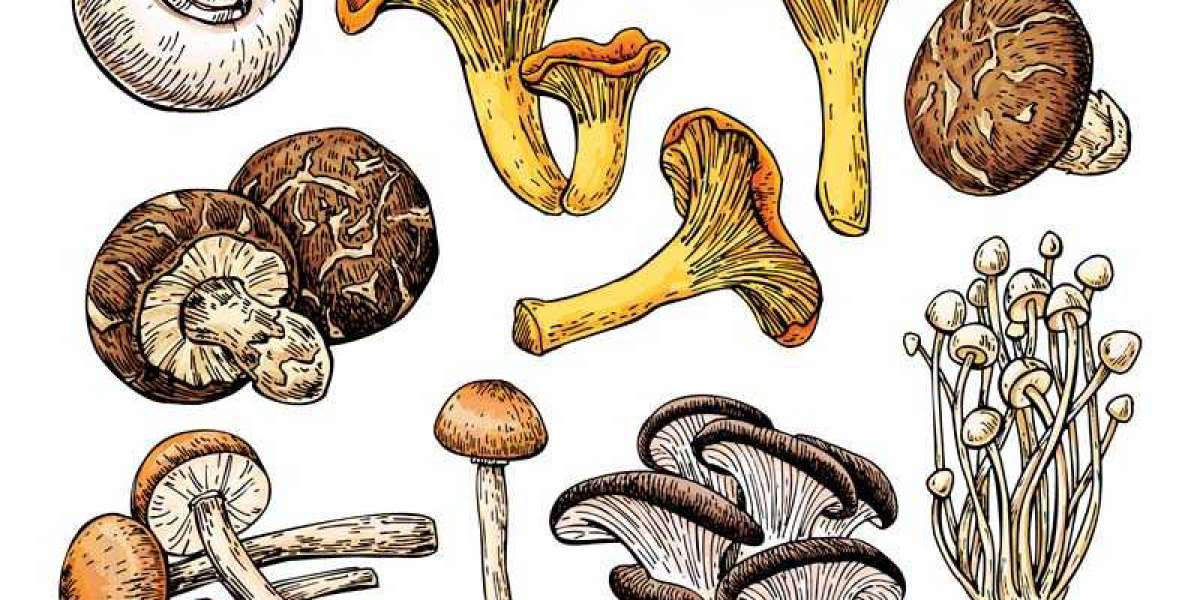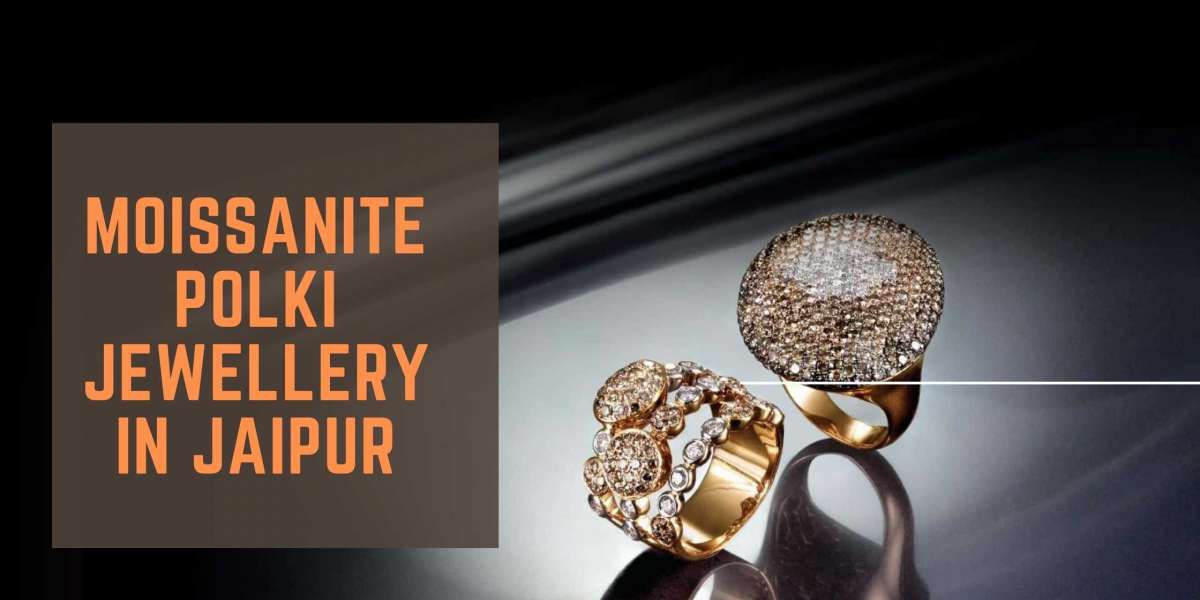The iPhone 13 is a powerful and versatile device, but like any smartphone, its performance can be optimized to deliver the best possible experience. Whether you're using it for work, entertainment, or staying connected with friends, taking steps to maximize its performance ensures you get the most out of your investment. Here are actionable tips tailored for Australian users to enhance your iPhone 13 experience.
Keep Your iOS Updated
Apple consistently releases updates to improve system performance, fix bugs, and introduce new features. Regularly updating your iOS is critical to maintaining peak performance. To check for updates:
- Open Settings.
- Navigate to General Software Update.
- If an update is available, tap Download and Install.
These updates are optimized for the iPhone 13, ensuring compatibility and efficiency.
Optimise Storage for Better Speed
A cluttered storage space can slow down even the most advanced devices. The iPhone 13 is no exception. To free up space:
- Delete unused apps by going to Settings General iPhone Storage.
- Use iCloud to store photos and videos, keeping local storage available for essential files.
- Regularly clear browser caches and temporary files.
Efficient storage management helps maintain the snappy performance that the iPhone 13 is known for.
Adjust Display Settings for Longevity
The iPhone 13 comes equipped with a Super Retina XDR display that is both vibrant and energy-efficient. However, small adjustments can further improve performance and battery life:
- Lower screen brightness or enable Auto-Brightness under Settings Display Brightness.
- Turn on Dark Mode to reduce strain on the OLED display.
- Set a shorter auto-lock time by navigating to Settings Display Brightness Auto-Lock.
These changes ensure optimal screen performance while preserving battery life.
Enable Low Power Mode When Needed
For Australians on the go, Low Power Mode is a lifesaver. It reduces background activity, mail fetching, and automatic downloads to save battery life. To enable it:
- Go to Settings Battery and toggle on Low Power Mode.
- Alternatively, add the Low Power Mode toggle to your Control Center for quick access.
This feature ensures that your iPhone 13 remains functional throughout the day without compromising essential functions.
Manage Background App Refresh
Background App Refresh can consume significant battery life and processing power. Limiting this feature optimizes your device’s resources. Here's how:
- Go to Settings General Background App Refresh.
- Disable it entirely or customize it for specific apps.
By focusing on essential apps, you allow the iPhone 13 to channel its power efficiently.
Enhance Battery Health
Battery health is vital for the overall performance of your iPhone 13. To keep your battery in good condition:
- Use official Apple chargers or MFI-certified accessories.
- Avoid exposing your phone to extreme temperatures.
- Enable Optimized Battery Charging under Settings Battery Battery Health.
By adopting these practices, you can ensure long-term battery reliability.
Customize Notifications for Efficiency
Managing notifications not only declutters your device but also conserves battery life. Tailor your notifications by:
- Going to Settings Notifications.
- Selecting apps and adjusting their alert styles.
- Turning off notifications for non-essential apps.
These adjustments help your iPhone 13 run smoothly without constant interruptions.
Use Wi-Fi and Cellular Data Smartly
Australia’s expansive geography means varying network conditions. To make the most of your iPhone 13, switch between Wi-Fi and cellular data depending on availability and signal strength:
- Use Wi-Fi Assist to automatically switch to cellular data during poor Wi-Fi connectivity. This can be found under Settings Cellular.
- Turn off data for apps that don’t need internet access under Settings Cellular.
Efficient use of networks enhances your phone’s speed and saves battery life.
Regularly Restart Your Device
A simple restart can resolve minor glitches and refresh system memory. Restart your iPhone 13 at least once a week to maintain optimal performance. To do so:
- Hold the power button and volume up button simultaneously.
- Slide to power off, wait for 10 seconds, then restart.
This routine ensures your iPhone 13 operates at peak efficiency.
Use Apple’s Ecosystem for Seamless Performance
Apple’s ecosystem is designed to work harmoniously across devices. Pairing your iPhone 13 with devices like the Apple Watch or MacBook enhances productivity and usability. Features like Handoff and AirDrop ensure a seamless experience, allowing you to share files and continue tasks effortlessly.
Conclusion: Unlock the True Potential of Your iPhone 13
By implementing these tips, Australian users can maximize the performance, longevity, and functionality of their iPhone 13. Whether you’re managing notifications, optimizing battery health, or leveraging Apple’s ecosystem, these strategies ensure your device performs at its best.
For the lowest prices on the iPhone 13 and other premium smartphones, check out Skyphonez Australia, where value meets excellence.
For the latest and most reliable information Visit wutdawut.