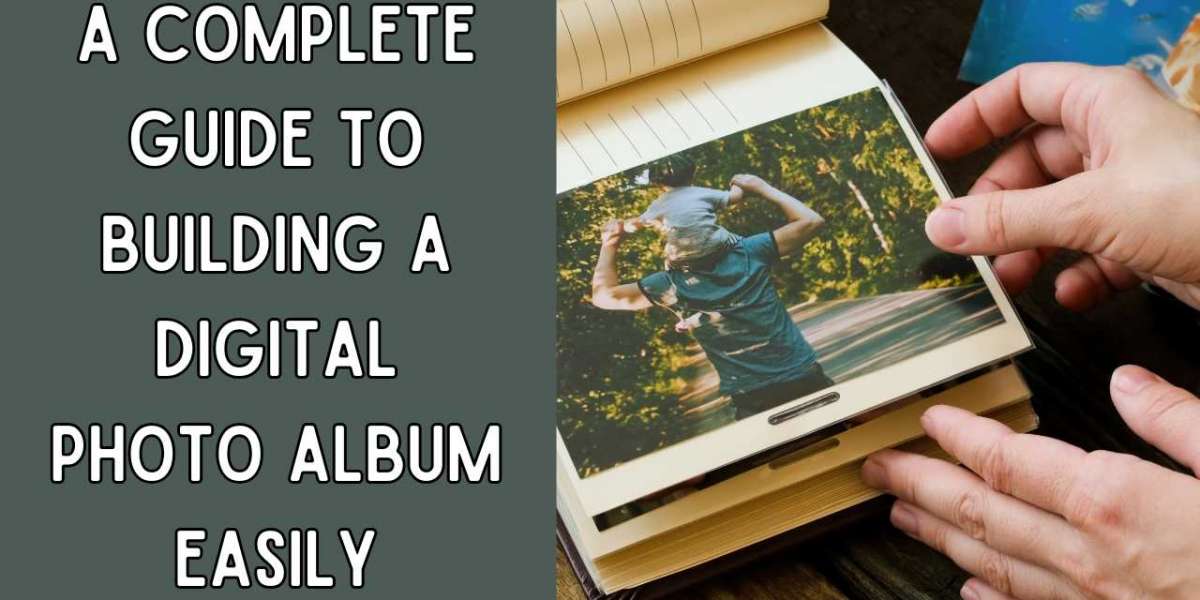It has never been easier or more diversified to preserve memories than now. With the development of digital tools, making a digital photo album is the most convenient and enjoyable method to date for categorizing and holding onto treasured moments. Be it an attempt to capture memories of the family, displaying your travels, or building a professional portfolio, the digital photo album is at an unparalleled level in terms of convenience and creativity.
In this guide, We will take you through every important step to create a beautiful digital photo album hassle-free yet engaging, aesthetically appealing, and easy to handle. Continue reading to know how to make your memories timeless.
The benefits of Creating a Digital Photo Album

A long while ago, physical photo albums were the norm for one to store their photos. They had some disadvantages - fading with time, getting worn off, and one could not readily share them. A digital photo album has several advantages:
Portability:
The Digital album of images are Portable which means you can access them from any device, anywhere in this world.
Space-saving:
Free up space in your cupboards by replacing bulky photo albums with digital storage. Also, you Share your favorite memories instantly with family and friends via email or social media, making it easier than ever to stay connected.
Backup and Security:
Digital albums can be easily backed up, ensuring your memories are safe even if your device is lost or damaged.
Easy Updates:
Unlike physical albums, digital ones can be updated anytime. Add new photos, change captions, or rearrange pages with just a few clicks.
Eco-Friendly:
Digital albums reduce the need for physical materials, making them an environmentally friendly choice.
Customization:
You can Add captions, descriptions, or even background music to tell your story in a more personalized way.
No Damage Risk:
Creating a digital photo album eliminates the risk of damage to physical copies and allows for easy protection of memories. For instance, a family vacation album stored digitally can be easily shared with relatives overseas while preserving memories and saving space.
Long lasting:
Digital photo albums ensure longevity, making it the perfect solution for keeping photographs nowadays.
Steps For the Making of a Digital Photo Album
You start living your treasured memories by putting down careful planning and creativity into it; below are some of the mentioned steps which guide you through the process.
Declutter Your Collection
Organizing your photos is the first step in order to create a good digital photo album. Not only does this save you time, but it also ensures that your album flows well. Declutter your photo collection. Remove duplicates, blurry shots, or images that don't bring you joy. This will help you focus on the best moments that truly matter.
Categorize Your Photos
Besides decluttering you can also organize the photos into categories, for example, family events, holidays, or special occasions. For example, place all your vacation photos in a folder called "Travel." This will make it easier to select images for your digital photo album.
Choosing the Right Tool to Design Your Album
The second step is to choose the right tool or software for designing your digital photo album. Here are some of the popular ones:
Online Platforms
Google Photos, Shutterfly, and Canva are online platforms that offer friendly interfaces and templates. These are perfect for beginners who want to create visually appealing albums without a steep learning curve.
Desktop Software
Advanced customization is better served with desktop software such as Adobe Photoshop or Lightroom. These applications allow much more control over design and editing but do require some technical knowledge.
Mobile Apps
If you want to work on the go, mobile apps such as PicCollage or Flipagram will allow you to create gorgeous digital albums directly from your smartphone. These are great for casual users who want quick results.
Pro-tip: If you have scanned old printed photos, make sure to save them in a format compatible with your chosen tool. You can also transfer TIFF to PDF for easier organization and sharing.
Designing Your Digital Photo Album
Design is where your creativity shines. A well-designed album does not only just show pictures; it says a story. Thinking about how to design them? Here’s how you can design it:
Use Themes and Templates
Themes and templates can keep uniformity throughout the album. For example, a minimalist theme will look perfect for professional portfolios whereas a colorful theme may seem apt for a family album.
Arrange Photos Chronologically or By Theme
Choose an order that suits your story best. Chronological order is great for recording events, while a thematic approach is great for recording specific subjects.
Add Captions and Descriptions
Captions add context to your photos and make your album more interesting. For example, instead of just showing a group photo, add a caption like, "Family reunion, Summer 2023."
Utilize Editing Tools
Editing tools can really add a lot to the visuals of your photos. Brighten and lighten, increase contrast and saturation, and make your pictures pop. Be sure to edit subtly, as over-editing can make your pictures seem unnatural.
Adding Multimedia to Your Album
Multimedia elements make your album more interactive and engaging, offering a richer storytelling experience. A significant advantage of a digital photo album is the inclusion of multimedia elements like:
Background Music:
To Add an emotional touch with soft background music for family albums or upbeat tracks for travel adventures.
Add videos:
Include short clips to complement your photos. For example, a video of your child's first steps alongside a photo makes the moment more special.
Sharing and Preserving Your Digital Photo Album

Once you have prepared your album, you then share it with your audience. Digital formats make it so easy and efficient to share.
Cloud Sharing
You can share your album using Google Drive and Dropbox through a link. This is helpful when sharing an album that is large to be sent via email.
Social Media
Share snippets of your album on social media platforms like Instagram or Facebook. This way, you can share your memories and also keep them accessible for years to come.
Printing Options
If you like having a physical copy, then most tools have printing services. You can make a hybrid album that is both digital and physical.
Common Mistakes to Avoid When Creating a Digital Photo Album
A digital photo album can be a fun and rewarding way to preserve and share memories. Yet, certain mistakes can make the process frustrating or lead to a less engaging result. Here are some common pitfalls to watch out for—and how to avoid them:
Overcrowding
Including too many photos in one place may overwhelm the viewer. This can dilute your impact and make your album less impactful. Instead of putting all your eggs in one basket, curate your album. Only choose the best photos which tell the story you intend to convey. Quality over numbers works better in this case and makes the experience more impacting and enjoyable.
Lack of Organization
An unorganized album will mess up your audience's mind as well as make it really hard to follow your memories. This can be achieved by creating categories based on themes, events, or timeframes and making them appear in a meaningful sequence. Proper organization does not only make the flow of the album but also its digital sharing or printing.
Ignoring the File Formats
Files from different sources need to have specific types supported by the respective platforms during making a digital album. For instance, if some of those types are RAW or TIFF, which the platforms will not accept,make sure that they are in JPEG and PNG before embarking on building up the album.
By avoiding these common mistakes, you’ll create a digital photo album that is engaging, user-friendly, and a true reflection of your cherished memories. Take the time to curate, organize, and format your photos properly, and your album will be a joy to share with others.
To Sum it All
A digital photo album is not only a matter of organizing pictures; it is about preserving stories and emotions. From choosing the right tool to adding personal touches and sharing your masterpiece, every step counts in crafting an album that you and your loved ones can treasure for years.
So, are you ready to begin your journey to creating a beautiful digital photo album? Follow these tips, unleash your creativity, and let your memories shine in the digital world.