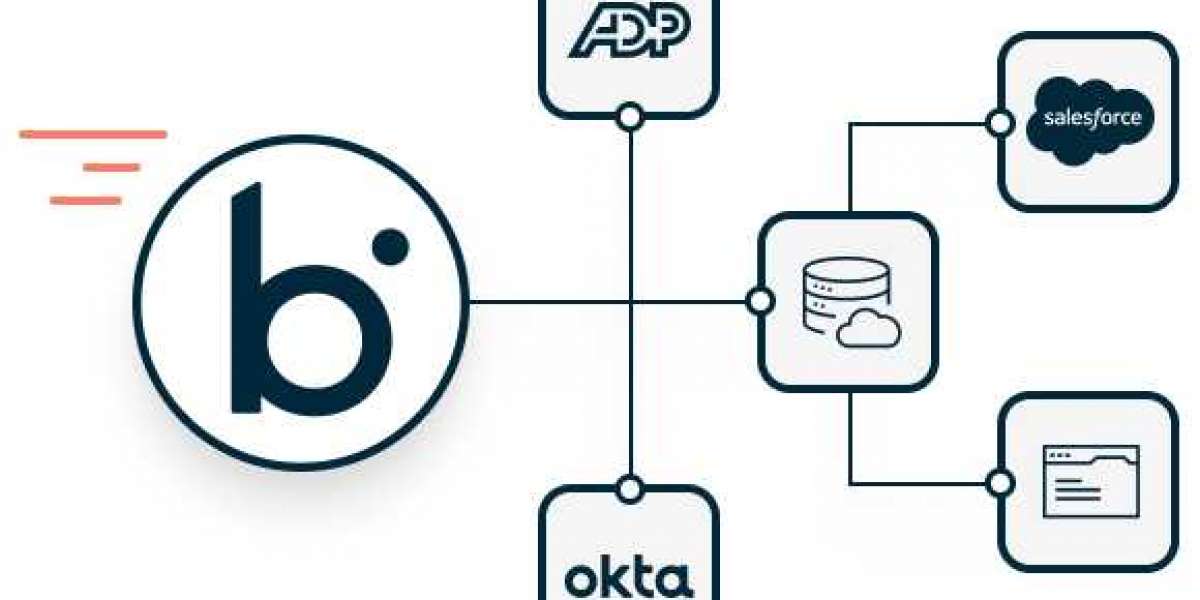In today's fast-paced, digitally connected world, businesses rely on multiple systems, platforms, and applications to streamline operations, manage data, and enhance customer experiences. However, using a diverse range of tools often leads to disconnected data, inefficient workflows, and operational bottlenecks. Enter Boomi Integration Services, a game-changing solution designed to connect, integrate, and automate your business processes seamlessly.
Boomi Integration Services, powered by Dell Boomi’s cloud-native integration Platform-as-a-Service (iPaaS), provide a simple and scalable way to unify systems, data, and workflows, making them essential for organizations striving for digital transformation. Whether you're new to the concept of integration or just beginning your Boomi journey, this guide will explain what you need to know about Boomi Integration Services and how they can help your business achieve its goals.
What Are Boomi Integration Services?
At its core, Boomi Integration Services are designed to connect applications, systems, data, and devices in a seamless and efficient manner. Boomi’s iPaaS platform provides a centralized solution for integrating both cloud-based and on-premises systems, ensuring that businesses can streamline their operations and eliminate data silos.
Boomi stands out as one of the most powerful integration platforms, offering a low-code environment that simplifies complex integration processes. With its drag-and-drop interface and pre-built connectors, businesses can integrate applications quickly without needing extensive coding or development expertise.
Why Use Boomi Integration Services?
1. Seamless Connectivity
Boomi Integration Services make it easy to connect a wide variety of applications, including CRMs like Salesforce, ERPs like SAP, HR platforms, and e-commerce systems. This seamless connectivity ensures that all your tools work together in harmony, enabling real-time data sharing and synchronization.
2. Eliminating Data Silos
When data is spread across disconnected systems, it becomes difficult to gain a unified view of your operations. Boomi eliminates data silos by centralizing data from multiple sources, allowing you to access accurate, up-to-date information in real time.
3. Scalability and Flexibility
Boomi’s cloud-native architecture allows businesses to scale their integrations as they grow. Whether you're a small startup or a global enterprise, Boomi adapts to your needs, supporting everything from simple workflows to complex, enterprise-grade integrations.
How Boomi Integration Services Work
To understand how Boomi Integration Services work, it's important to know the core features of the platform.
1. Low-Code Interface
Boomi’s low-code environment allows users to create integrations with minimal technical knowledge. Its drag-and-drop tools and pre-built connectors make the integration process faster and more accessible, even for those without extensive coding expertise.
2. Pre-Built Connectors
Boomi offers hundreds of pre-built connectors to integrate popular applications like Salesforce, NetSuite, Shopify, Workday, and more. These connectors simplify the process of linking your systems, enabling faster deployment.
3. Workflow Automation
Boomi Integration Services help automate workflows by connecting systems and triggering actions based on predefined rules. For example, an e-commerce platform can automatically update inventory in your ERP system after a customer places an order.
4. Data Transformation and Mapping
Boomi’s platform includes tools for data mapping and transformation, ensuring that data is converted into the appropriate format as it moves between systems. This feature eliminates manual data entry and reduces errors.
5. API Management
Boomi allows you to create, publish, and manage APIs, enabling seamless communication between applications. This is particularly useful for custom integrations or connecting third-party applications.
Benefits of Boomi Integration Services
1. Time and Cost Savings
With its low-code interface and pre-built connectors, Boomi Integration Services dramatically reduce the time and cost required to deploy integrations. Businesses can launch new systems or workflows quickly without relying heavily on developers or IT teams.
2. Improved Operational Efficiency
By automating workflows and synchronizing data, Boomi eliminates redundant tasks and reduces human error. This leads to improved productivity, faster decision-making, and smoother business operations.
3. Enhanced Customer Experience
When your systems are connected and data is unified, your team can deliver a better customer experience. For example, by integrating CRM and ERP platforms, sales teams can access real-time customer data to provide personalized services.
4. Adaptability to Hybrid Environments
Boomi supports hybrid integration, enabling businesses to connect both cloud-based and on-premises systems. This flexibility is essential for organizations transitioning to the cloud or operating in complex IT environments.
5. Scalable Solutions for Growth
As your business grows, so do your integration needs. Boomi Integration Services are designed to scale effortlessly, allowing you to handle increasing data volumes, new applications, and expanding workflows.
Common Use Cases for Boomi Integration Services
1. E-Commerce and Inventory Management
Boomi can integrate e-commerce platforms like Shopify or Magento with inventory systems, ensuring accurate stock levels and real-time updates for customers.
2. Sales and Marketing Alignment
By connecting CRM platforms like Salesforce with marketing automation tools, Boomi ensures that sales and marketing teams have access to consistent customer data.
3. HR and Payroll Automation
Boomi Integration Services can automate processes such as employee onboarding by connecting HR systems like Workday with payroll software.
4. Financial Data Synchronization
Boomi enables seamless integration between ERP platforms like SAP and accounting tools, ensuring accurate financial reporting and data synchronization.
5. Supply Chain Optimization
By connecting logistics, inventory, and order management systems, Boomi helps streamline supply chain operations and improve efficiency.
Tips for Getting Started with Boomi Integration Services
- Define Your Integration Goals: Identify which systems need to be connected and what outcomes you want to achieve.
- Leverage Pre-Built Connectors: Use Boomi’s library of connectors to speed up the integration process.
- Start Small: Begin with simple integrations before tackling more complex workflows.
- Monitor and Optimize: Continuously monitor your integrations to identify areas for improvement.
- Partner with Experts: Consider working with Boomi-certified consultants to ensure your integrations are designed and implemented effectively.
Conclusion
In an era where connectivity and data-driven decisions are critical for success, Boomi Integration Services offer businesses a powerful solution to integrate systems, streamline workflows, and unlock the value of their data. With its low-code platform, pre-built connectors, and scalability, Boomi empowers organizations to break down silos, automate processes, and enhance operational efficiency.
Whether you're looking to connect cloud applications, integrate on-premises systems, or manage APIs, Boomi provides the tools and flexibility needed to achieve your goals. By adopting Boomi Integration Services, businesses can embrace digital transformation, improve customer experiences, and position themselves for sustained growth in an increasingly competitive marketplace.
If you're ready to take your business to the next level, start exploring Boomi Integration Services today. With its ability to unify your systems and simplify complex processes, Boomi is the key to unlocking seamless connectivity and long-term success.