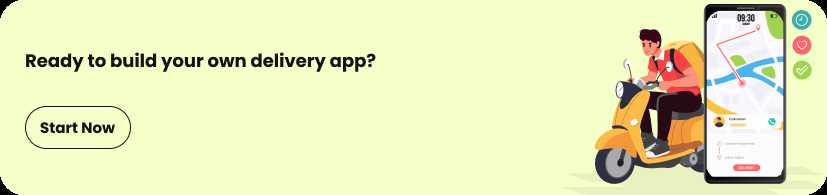The food delivery industry has witnessed explosive growth in recent years, and platforms like DoorDash have played a key role in reshaping how people access food. Entrepreneurs and businesses looking to enter the food delivery market often consider developing their own DoorDash clone app. A clone app replicates the core functionalities of an existing successful platform like DoorDash, enabling a faster and more cost-effective solution for launching a delivery business. In this article, we’ll explore the steps involved in creating a DoorDash clone app and provide a development guide to help you get started.
Why Create a DoorDash Clone App?
Before diving into the development process, it's essential to understand the benefits of building a DoorDash clone app.
- Proven Business Model: DoorDash has a successful business model with millions of users and a broad range of restaurant partners. By replicating this model, you leverage its proven framework, saving you from trial and error.
- Customization: While you’re building a clone, the app can be customized to suit your target market, business needs, and branding. You can tweak the design, features, and user interface to create a unique version of the app.
- Faster Time to Market: Developing a clone app allows you to enter the competitive food delivery market much faster than building an app from scratch. You won’t have to spend months developing core functionalities and can focus on enhancing the app’s user experience and features.
- Cost-Effective: Building a DoorDash clone app is more cost-effective because the core structure is already in place, and only customization and additional features are needed. This reduces the overall development time and cost.
Key Features of a DoorDash Clone App
When building a DoorDash clone app, the following features should be included to ensure a seamless and efficient experience for users, restaurants, and delivery drivers:
1. User App Features
- Account Creation and Profile Management: Allow users to create accounts, set preferences, and manage their profile information.
- Restaurant Search and Filters: Users should be able to search for nearby restaurants by cuisine, rating, or delivery time. Filters should help refine results based on personal preferences.
- Menu and Order Customization: Users can browse restaurant menus, customize orders, and add items to their cart.
- Real-Time Order Tracking: A live tracking feature that allows users to track the status of their orders and see delivery progress in real-time.
- Payment Integration: Secure payment options, including credit cards, debit cards, digital wallets, and cash on delivery.
- Ratings and Reviews: A feedback system where users can rate both restaurants and delivery drivers to improve service quality.
2. Restaurant Partner Features
- Restaurant Dashboard: A simple and intuitive dashboard where restaurants can manage their menu, update prices, track orders, and manage customer feedback.
- Order Management: Restaurants can accept, reject, or modify orders through the app. They can also track order status and communicate with customers if necessary.
- Payment and Analytics: Access to payment histories, performance analytics, and revenue reports.
3. Delivery Driver Features
- Driver Registration and Profile: Drivers can sign up, create profiles, and set availability.
- Order Assignment: A feature that automatically assigns delivery orders based on proximity and availability.
- Real-Time Navigation: Integration with maps and navigation tools to help drivers navigate to the restaurant and customer locations.
- Earnings Tracker: A tool for drivers to monitor their earnings, tips, and payment schedules.
- Ratings and Feedback: Drivers can receive ratings from customers, allowing them to improve service.
4. Admin Panel Features
- User and Order Management: Admins can manage users, restaurants, orders, and drivers from a central platform.
- Analytics and Reporting: Insight into key metrics, such as active users, popular restaurants, and revenue generation.
- Content Management: Admins can update and manage content such as promotional banners, featured restaurants, and notifications.
Steps to Create a DoorDash Clone App
1. Market Research and Analysis
Start by conducting comprehensive market research to understand the current trends in food delivery services. Analyze competitors like DoorDash, UberEats, Grubhub, and others to identify strengths and weaknesses. Use this information to improve your app and offer unique selling points to attract customers.
2. Choose the Right Development Approach
When building a DoorDash clone app, you can choose between two development approaches:
- Native App Development: Develop separate apps for Android and iOS. This method offers high performance and a seamless user experience but can be more costly and time-consuming.
- Cross-Platform Development: Develop one app that works on both Android and iOS. This method is more cost-effective and faster but may have limitations in terms of performance.
3. Design the User Interface (UI)
The UI design plays a critical role in user engagement. Focus on creating a simple, intuitive, and visually appealing design. The user experience (UX) should be seamless, with easy navigation and quick access to essential features like browsing restaurants, placing orders, and tracking deliveries.
4. App Development
The app development process typically involves:
- Frontend Development: The part of the app that users interact with, including the user interface and all functionalities.
- Backend Development: The server-side infrastructure that handles database management, payment processing, and order management.
- API Integration: APIs are needed to integrate external services like maps, payment gateways, and notifications.
5. Testing and Quality Assurance
Conduct rigorous testing to ensure the app functions as expected. Test for bugs, performance issues, and security vulnerabilities. Make sure that the app is user-friendly, responsive, and bug-free before launch.
6. Launch and Marketing
Once the app is developed and tested, it’s time to launch. Submit your app to Google Play Store and Apple App Store. Invest in marketing strategies such as social media campaigns, influencer marketing, and paid advertisements to attract users and restaurants to your platform.
7. Post-Launch Support and Updates
After the app is live, continue to monitor its performance and fix any bugs. Regularly update the app with new features, security patches, and performance improvements to keep users engaged.
Conclusion
Creating a DoorDash clone app development company offers a smart way for entrepreneurs to enter the competitive food delivery market. By replicating the core features of a successful platform like DoorDash, you can provide users with a seamless, efficient, and personalized experience. With the right development team, a well-designed app, and a solid marketing plan, you can create a successful food delivery business that stands out in a growing industry. Remember to focus on user experience, scalability, and continuous improvement to ensure long-term success.