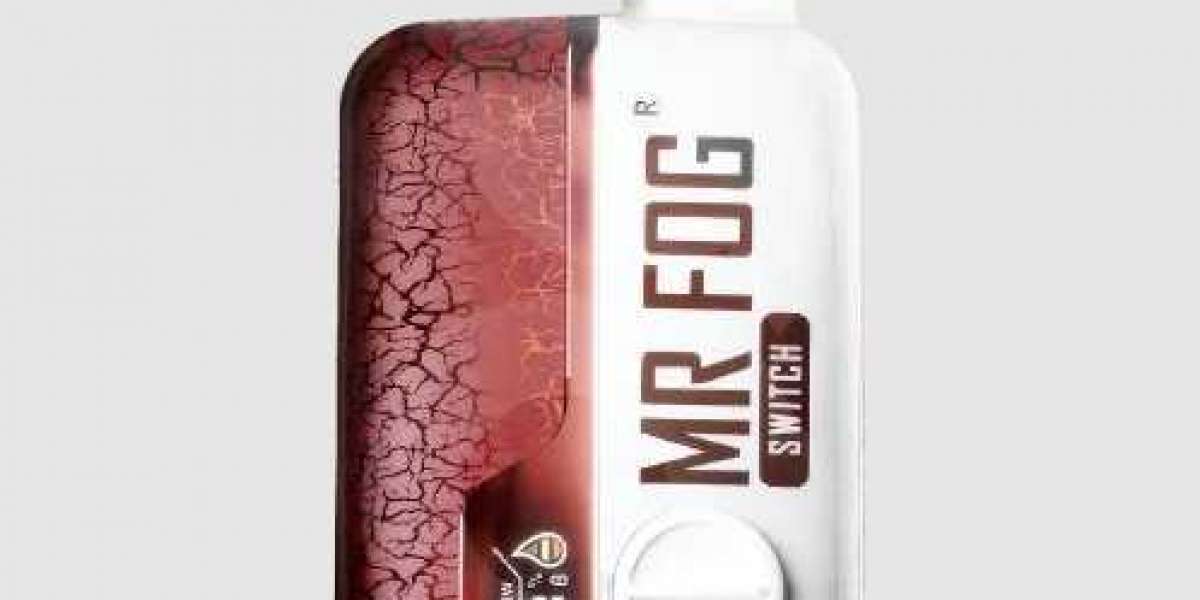The rise of IPTV (Internet Protocol Television) has changed the way people access television content, moving away from traditional cable and satellite TV services. With IPTV, you can stream live television, movies, sports, and on-demand content directly over the internet. As more and more viewers opt for IPTV services, many are wondering if they can watch Best IPTV on their smart TVs. The good news is, yes, you can! In fact, watching IPTV on a smart TV can provide an enhanced experience with high-definition picture quality and a large screen to enjoy your favorite shows and sports events.
If you're interested in watching IPTV on your smart TV, here's everything you need to know.
What Is IPTV?
IPTV delivers television content using an internet connection, rather than through traditional broadcast methods like satellite or cable. IPTV services allow users to stream live TV channels, catch-up television, and on-demand content via the internet. Some of the popular IPTV providers include YouTube TV, Hulu + Live TV, Sling TV, JioTV, and Airtel Xstream. These services generally require a subscription, and some may offer additional features like cloud DVR storage, multi-device support, and access to exclusive channels.
How to Watch IPTV on Your Smart TV
Watching IPTV on your smart TV is relatively easy, and there are a few different ways to go about it, depending on the IPTV service you use. Here’s a step-by-step guide:
1. Use an IPTV-Compatible App
Many legitimate IPTV services have their own apps designed for smart TVs, which are the easiest way to get started. For example, popular services like YouTube TV, Sling TV, and Hulu + Live TV all have dedicated apps available for Android TV, Samsung Smart TV, LG webOS TV, and other major smart TV platforms.
Here’s how to use an IPTV app:
- Step 1: Go to your smart TV’s app store (Google Play Store for Android TV, Samsung Smart Hub for Samsung TVs, LG Content Store for LG TVs, etc.).
- Step 2: Search for your desired IPTV app (e.g., YouTube TV, Sling TV, etc.).
- Step 3: Download and install the app.
- Step 4: Open the app and log in with your subscription credentials.
- Step 5: Start browsing the content and enjoy your live TV or on-demand programming.
These apps typically have user-friendly interfaces that allow you to easily navigate between channels and content.
2. Using IPTV Middleware Apps
For users who prefer third-party IPTV providers (whether legitimate or not), apps like IPTV Smarters Pro, GSE Smart IPTV, and Perfect Player can be used to stream IPTV on smart TVs. These apps are not provided by the IPTV service itself, but they allow you to load M3U playlists or access Electronic Program Guide (EPG) links from any IPTV provider.
Here’s how to use middleware apps:
- Step 1: Install the app on your smart TV via the app store.
- Step 2: Open the app and enter your IPTV provider’s login credentials or paste the M3U URL or EPG link provided by your IPTV service.
- Step 3: Once set up, you can browse channels, watch live TV, and enjoy the content.
Note: If you are using a third-party IPTV service, make sure the content you’re accessing is legal, as some services may provide pirated material.
3. Casting or Screen Mirroring
Another option is to use casting or screen mirroring to stream IPTV content from your smartphone or computer to your smart TV. Many smart TVs support technologies like Chromecast, Apple AirPlay, or Miracast, which allow you to send content from your device directly to your TV.
Here’s how to cast IPTV to your smart TV:
- Step 1: Open the IPTV app on your phone or computer.
- Step 2: Look for the casting or screen mirroring option in the app (e.g., the Chromecast icon on your mobile device).
- Step 3: Select your smart TV from the list of available devices.
- Step 4: Start streaming IPTV content, and it will appear on your TV.
Casting is a convenient way to watch IPTV, especially if your smart TV doesn’t have a dedicated app for the IPTV service you want to use.
Benefits of Watching IPTV on a Smart TV
There are several advantages to watching IPTV on a smart TV:
1. Large Screen Experience
Smart TVs provide a larger screen compared to smartphones, tablets, or computers. This makes watching live TV, sports events, or movies much more enjoyable. Whether you’re watching a football match, the latest episode of a show, or your favorite movie, a smart TV will give you a full-screen viewing experience.
2. High-Quality Streaming
Most IPTV services support high-definition (HD) and even 4K content, depending on your subscription plan. With a high-quality internet connection, you can stream content on your smart TV in stunning clarity and vibrant colors, enhancing your viewing experience.
3. Convenience
With a smart TV, you don’t need extra equipment like a computer or a mobile device to stream IPTV. The process is streamlined, as everything is integrated into the TV itself. Simply download the app or use a third-party IPTV player, and you’re ready to go.
4. Multi-Device Support
IPTV services usually allow streaming on multiple devices simultaneously. You can watch on your smart TV, while also enjoying content on your phone or tablet. This gives you flexibility and the ability to switch devices depending on where you are.
Things to Keep in Mind
Legal IPTV Services: Make sure you are using a legitimate IPTV service to avoid any legal issues or potential security risks. Illegal IPTV services often stream pirated content, which can expose you to malware, data theft, or fines.
Internet Speed: IPTV requires a stable and fast internet connection for smooth streaming. Ideally, your internet speed should be at least 5 Mbps for SD content and 15 Mbps or higher for HD or 4K streaming.
Privacy and Security: If you're using third-party IPTV apps, consider using a VPN to ensure your privacy and security while streaming. A VPN helps protect your personal information from unauthorized access and secures your internet connection.
Conclusion
Yes, you can absolutely watch IPTV Services on your smart TV! Whether you're using a legal IPTV app or a third-party middleware app, your smart TV can be a perfect platform for streaming live TV, movies, sports, and more. With a larger screen, high-definition streaming, and a user-friendly interface, IPTV on a smart TV offers an exceptional viewing experience.