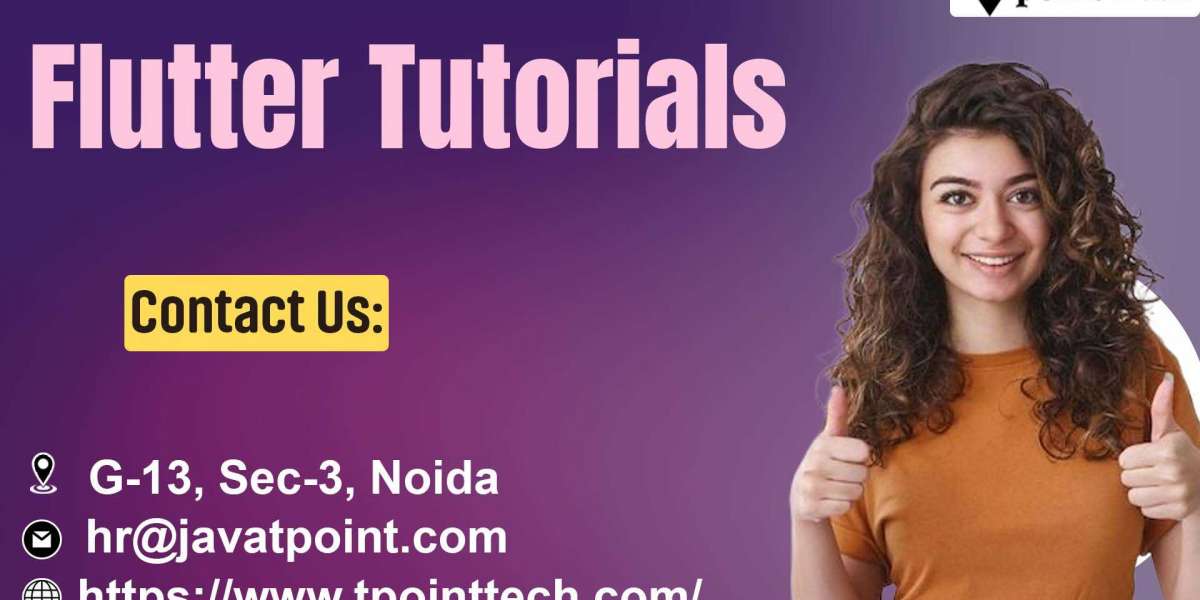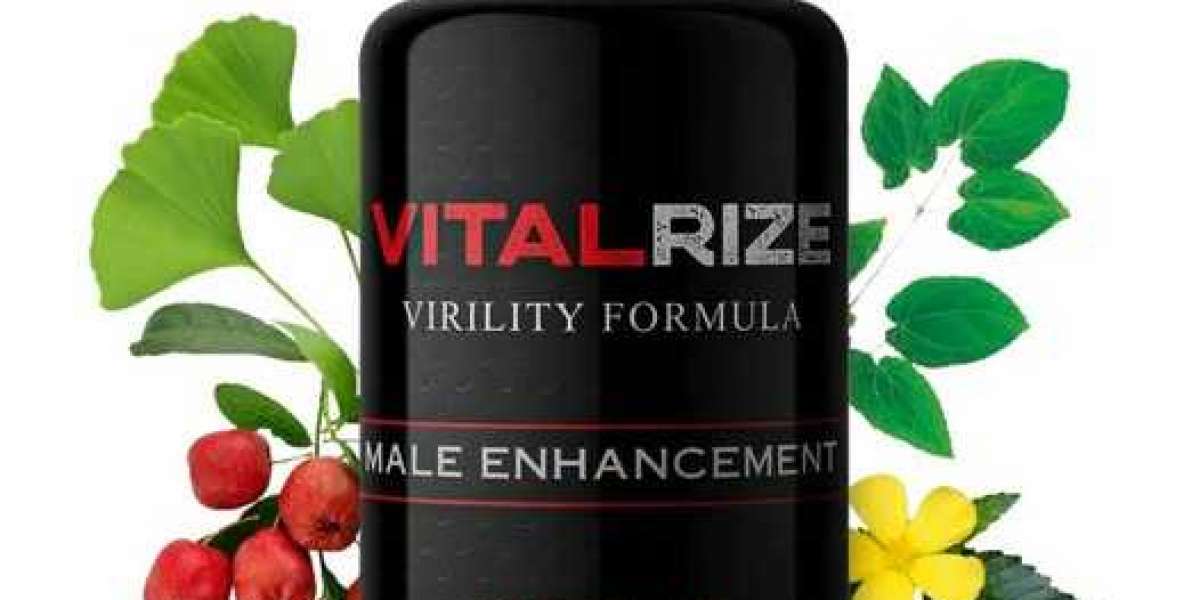If you’re familiar with Flutter or considering using it for your next mobile app, integrating it with Firebase can unlock a world of possibilities. Firebase provides a set of services that make building real-time apps easier, such as Firestore for real-time databases, Firebase Authentication for user management, and Firebase Cloud Messaging for push notifications. In this blog, we’ll explore how to integrate Firebase with Flutter and build real-time applications, diving into key concepts and demonstrating how these tools work together to create powerful, scalable mobile apps.
What is Flutter and Firebase?
Before we dive into the technical details, let’s briefly understand what Flutter and Firebase are and why they make an excellent pair.
- Flutter: Flutter is an open-source UI framework developed by Google that allows developers to build natively compiled applications for mobile, web, and desktop from a single codebase. Built with the Dart programming language, Flutter is known for its fast development cycle, expressive UI components, and high performance.
- Firebase: Firebase is a platform that offers a suite of backend services, including real-time databases, cloud functions, user authentication, and more. Firebase handles the heavy lifting of backend infrastructure, so developers can focus on building the user interface and app logic. Firebase simplifies the creation of apps with complex real-time interactions and data storage needs.
Together, Flutter and Firebase enable developers to build cross-platform applications with minimal overhead, fast development cycles, and real-time features.
Setting Up Firebase with Flutter
To start building real-time apps with Flutter and Firebase, the first step is to set up Firebase in your Flutter project. Below is a step-by-step guide to get you started.
1. Create a Firebase Project
- Navigate to the Firebase Console.
- Click on “Add Project” and follow the prompts to create a new Firebase project.
- Once your project is set up, Firebase will provide you with configuration details specific to your project, including API keys, project IDs, and authentication credentials.
2. Add Firebase to Your Flutter Project
- Open your Flutter project or create a new one using the following command:
· flutter create my_firebase_app· cd my_firebase_app
- Next, you’ll need to add the Firebase dependencies to your yaml file. Add the following packages for Firebase Core, Firestore, and Firebase Authentication:
· dependencies:· flutter:· sdk: flutter· firebase_core: ^1.10.0· cloud_firestore: ^3.1.5· firebase_auth: ^3.3.4
- After adding the dependencies, run flutter pub get to install them.
3. Configure Firebase for iOS and Android
For Android:
- In the Firebase Console, add an Android app and download the google-services.json file. Place it in the android/app/ directory.
- Modify the android/build.gradle and android/app/build.gradle files as per Firebase’s instructions to configure the Firebase SDK.
For iOS:
- In the Firebase Console, add an iOS app and download the GoogleService-Info.plist file. Place it in the ios/Runner directory.
- Make necessary adjustments to the ios/Runner/Info.plist file to configure Firebase.
After completing these steps, Firebase will be integrated with your Flutter project, and you’ll be ready to start building real-time functionality.
Real-Time Data with Firestore
One of the most important Firebase services for building real-time applications is Firestore, Firebase’s NoSQL cloud database. Firestore provides real-time syncing, meaning data changes automatically propagate to clients in real time without the need for manual refreshes.
1. Setting Up Firestore
First, import the necessary package into your Dart file:
import 'package:cloud_firestore/cloud_firestore.dart';
Then, initialize Firebase in your main.dart file:
void main() async { WidgetsFlutterBinding.ensureInitialized(); await Firebase.initializeApp(); runApp(MyApp());}
2. Saving Data to Firestore
To store data in Firestore, use the following code to add data to a Firestore collection:
FirebaseFirestore.instance.collection('messages').add({ 'text': 'Hello, Firebase!', 'createdAt': Timestamp.now(),});
This code adds a document to the messages collection, including a text field and a timestamp for when the message was created.
3. Real-Time Data Syncing
Firestore allows you to listen for real-time changes to your data. Here’s how you can use a StreamBuilder to listen for updates to a Firestore collection:
StreamBuilder( stream: FirebaseFirestore.instance .collection('messages') .orderBy('createdAt') .snapshots(), builder: (ctx, snapshot) { if (snapshot.connectionState == ConnectionState.waiting) { return CircularProgressIndicator(); } final messages = snapshot.data!.docs; return ListView.builder( itemCount: messages.length, itemBuilder: (ctx, index) { return ListTile( title: Text(messages[index]['text']), ); }, ); },);
This StreamBuilder listens for changes to the messages collection and updates the UI every time a new message is added, providing a seamless real-time experience.
Firebase Authentication for User Management
For many real-time apps, you need user authentication to allow users to sign in, manage their profiles, and interact with the app. Firebase Authentication makes it easy to implement secure authentication using various methods such as email/password, Google Sign-In, or Facebook Login.
1. Setting Up Firebase Authentication
Add the firebase_auth dependency to your pubspec.yaml file if you haven’t done so already.
Here’s how you can create a new user using email and password:
final UserCredential user = await FirebaseAuth.instance .createUserWithEmailAndPassword( email: 'test@example.com', password: 'password123');
To sign in an existing user:
final UserCredential user = await FirebaseAuth.instance .signInWithEmailAndPassword(email: 'test@example.com', password: 'password123');
2. Real-Time Authentication State Changes
Firebase Authentication offers a stream of authentication state changes, so you can listen for changes in real-time. This can be particularly useful for handling user sign-in and sign-out events.
StreamBuilderUser?( stream: FirebaseAuth.instance.authStateChanges(), builder: (ctx, userSnapshot) { if (userSnapshot.connectionState == ConnectionState.waiting) { return CircularProgressIndicator(); } if (userSnapshot.hasData) { return HomePage(); } else { return SignInPage(); } },);
This StreamBuilder listens for changes in the user’s authentication state and updates the UI accordingly, allowing you to build a responsive app with user management.
How to Learn Flutter for Firebase Integration
If you’re new to Flutter and Firebase, the best way to start is by going through a Flutter tutorial that covers the basics of Flutter development. There are many resources available, both official and community-driven, that walk you through Flutter’s fundamentals. By going through TPointTech, you’ll learn how to create your first Flutter app, set up your development environment, and understand the core concepts of Flutter.
Once you're comfortable with the basics, you can dive deeper into Firebase integration. Firebase has excellent documentation and tutorials for Flutter developers, making it easy to get started with Firebase services like Firestore, Firebase Authentication, and Firebase Cloud Messaging.
Conclusion
Integrating Firebase with Flutter is a powerful way to build real-time applications that are scalable, responsive, and feature-rich. Firestore allows for seamless real-time data syncing, while Firebase Authentication helps manage users securely. Whether you’re building a chat app, a live data dashboard, or a social media platform, Flutter and Firebase together offer a highly efficient and easy-to-use solution.
If you're just starting, take the time to learn Flutter by following a Flutter tutorial to get comfortable with the framework. Then, dive into Firebase to explore how its services can elevate your app's real-time capabilities.
With Flutter and Firebase, the possibilities for creating real-time applications are endless—so start building today!