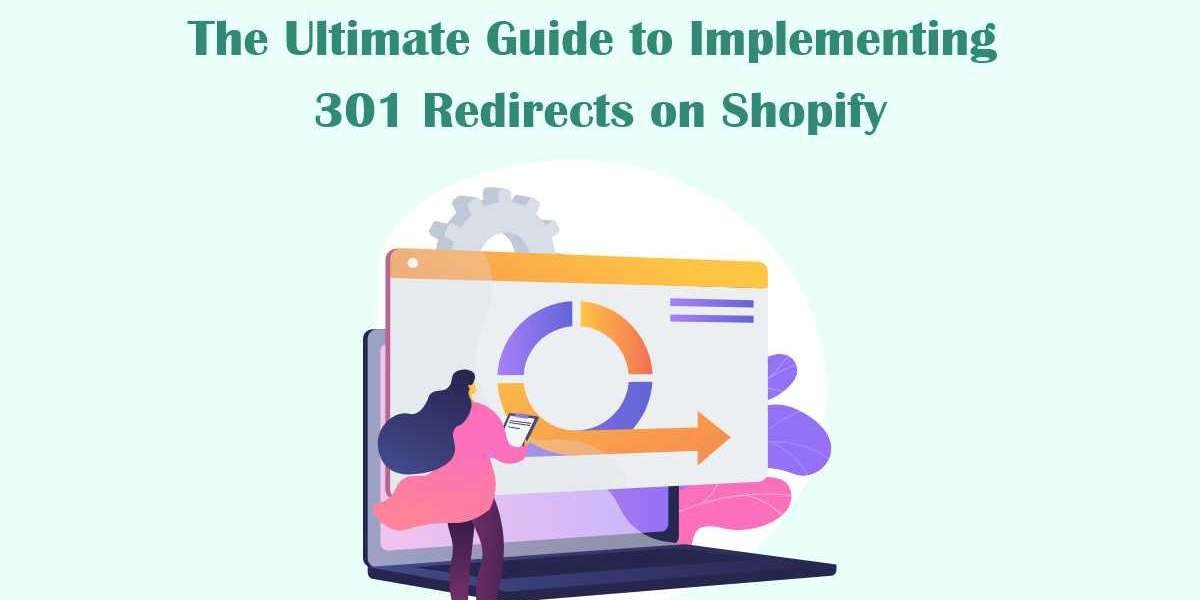Managing an e-commerce store on Shopify often involves making changes to your website, whether it’s updating product URLs, reorganizing categories, or even redesigning your store. During these changes, it’s crucial to maintain a seamless user experience and preserve your SEO value. This is where Shopify 301 redirects come into play. A 301 redirect is a permanent redirect from one URL to another, helping to guide both users and search engines to the correct location. In this ultimate guide, we’ll cover everything you need to know about implementing 301 redirects on Shopify effectively.
What Are 301 Redirects?
A 301 redirect is an HTTP status code that indicates a permanent redirection from one URL to another. When a user or search engine requests the old URL, they are automatically redirected to the new URL. This process is essential for preserving SEO value and ensuring a smooth user experience when URLs change.
Benefits of 301 Redirects
- SEO Preservation: When you set up a 301 redirect, search engines transfer the ranking power and link equity from the old URL to the new one. This means you won’t lose the SEO value built up by the old page.
- Improved User Experience: Redirects prevent users from encountering 404 error pages when they try to access a page that no longer exists. Instead, they are seamlessly redirected to the new or most relevant page.
- Site Structure Management: Redirects help manage changes in your site’s structure, such as consolidating pages or updating URLs, without disrupting the user experience or losing valuable traffic.
How to Set Up 301 Redirects on Shopify
Step 1: Log In to Your Shopify Admin
Begin by logging into your Shopify admin panel. Navigate to your Shopify store’s URL and enter your admin credentials to access the dashboard.
Step 2: Access URL Redirects
Once logged in, go to the Online Store section on the left-hand menu and select Navigation. Scroll down to the URL Redirects section, where you’ll manage and create redirects. Click on Create URL Redirect to start the process.
Step 3: Enter Old and New URLs
In the Redirect from field, enter the URL path of the old page you want to redirect. This should be the URL that users and search engines used to access the content. In the Redirect to field, input the URL path of the new page where you want to direct the traffic. Ensure the URL is complete, including the domain name if applicable.
Step 4: Save Your Redirect
After entering both the old and new URLs, click Save. Your 301 redirect is now active and will immediately start directing visitors from the old URL to the new one.
Best Practices for Managing 301 Redirects
1. Regularly Review Redirects
It’s important to periodically review your redirects to ensure they remain relevant and functional. Use Shopify’s URL redirect report or third-party tools to monitor redirect performance and identify any issues that may arise.
2. Avoid Redirect Chains
Redirect chains occur when multiple redirects are linked together, creating a sequence from the old URL to the new URL. This can slow down page load times and negatively impact user experience. Always aim for a direct 301 redirect to avoid creating chains.
3. Use Descriptive URLs
When setting up redirects, choose URLs that clearly describe the content of the destination page. This practice helps users and search engines understand the purpose of the redirect, enhancing overall navigation and SEO.
4. Update Internal Links
Ensure that all internal links within your site point directly to the new URLs rather than relying on redirects. This helps improve site navigation and can boost your SEO performance by avoiding unnecessary redirects.
5. Test Your Redirects
After setting up your redirects, it’s essential to test them to ensure they work correctly. Verify that visitors are being redirected to the correct new pages and check for any broken links or errors.
Conclusion
Implementing 301 redirects on Shopify is a vital aspect of managing your e-commerce store, especially when making changes to URLs or site structure. By following this ultimate guide, you can effectively set up and manage redirects to preserve SEO value, improve user experience, and maintain a well-organized site structure. Mastering 301 redirects ensures that your Shopify store remains efficient and user-friendly, regardless of the changes you make.