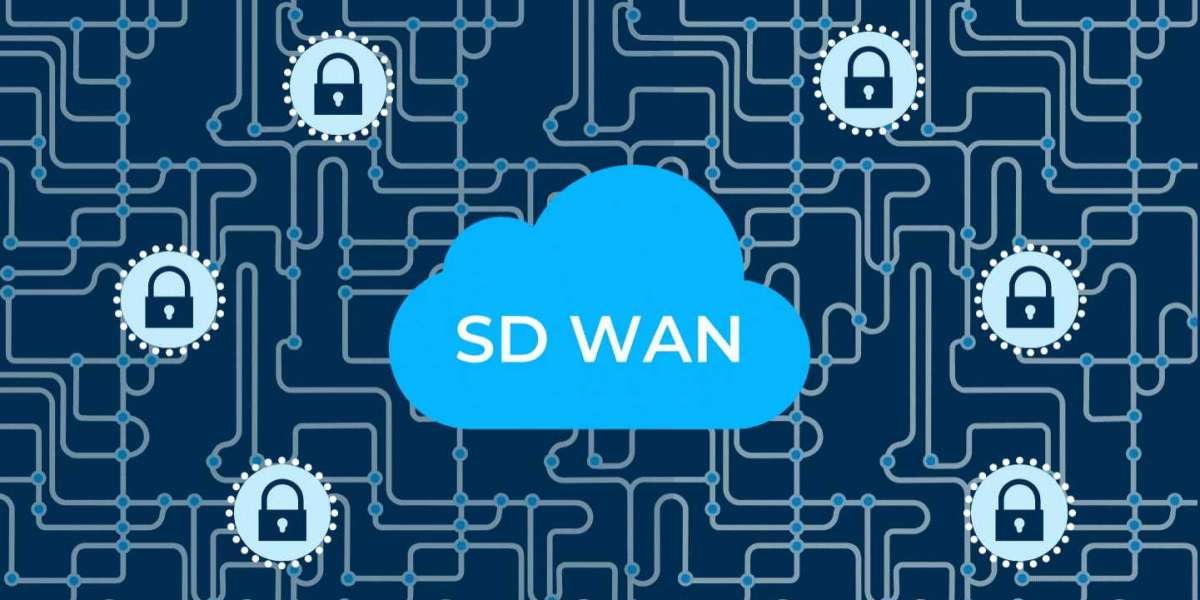Technology is now essential in education, transforming traditional classrooms into digital learning hubs. To enhance student engagement and accessibility, many schools are adopting Bring Your Own Device (BYOD) policies, allowing students to use personal devices like laptops, tablets, and smartphones for learning. BYOD offers significant benefits, including cost savings, increased collaboration, and personalised learning experiences. However, its implementation presents challenges such as security risks, digital inequality, and network management. Addressing these challenges effectively is crucial for success. This article explores the key obstacles of BYOD in schools and provides practical solutions to ensure a seamless and secure learning experience.
The Growing Trend of BYOD in Education
With the rise of digital learning platforms and cloud-based education tools, BYOD policies are becoming increasingly popular across the UK. Schools are recognising the potential of allowing students to use their personal devices to access online resources, collaborate on projects, and enhance their learning experiences.
Key Benefits of BYOD in Schools:
- Cost-Effectiveness: Minimises the need for schools to make significant investments in computing devices.
- Increased Engagement: Students feel more comfortable using their own devices, making learning more interactive and enjoyable.
- Personalised Learning: Enables students to learn at their own pace with technology they are familiar with, enhancing understanding.
- Improved Collaboration: Encourages teamwork and knowledge sharing through digital platforms, fostering a collaborative learning environment.
- Environmental Benefits: Reduces reliance on paper, promoting sustainable digital learning and reducing the school's environmental footprint.
Despite these advantages, implementing BYOD in schools is not without its challenges. Let’s explore some of the major hurdles and their respective solutions.
Key Challenges of Implementing BYOD in Schools
1. Security Data Privacy Risks
One of the biggest concerns with BYOD is the security of student and school data. Allowing multiple personal devices to connect to the school's network increases the risk of:
- Cyber threats such as malware, ransomware, and phishing attacks.
- Unauthorised access to sensitive information.
- GDPR compliance issues in handling student data.
Solution: Schools must implement robust IT security policies and use tools like Mobile Device Management (MDM) to regulate and monitor device access. IT support schools can assist with installing firewalls, VPNs, and antivirus software to protect the school's network.
2. Digital Inequality Accessibility Issues
Not all students have access to high-end devices, creating a digital divide in classrooms. Some students may have outdated hardware, while others may not own a device at all.
Solution: Schools can introduce device lending schemes or subsidised purchase programmes to ensure every student has access to a functional device. Encouraging the use of cloud-based applications that require minimal device performance can also help bridge the gap.
3. Network Infrastructure IT Management
With hundreds of personal devices connecting to the school’s Wi-Fi, network bandwidth and stability become a major concern. Slow internet speeds and frequent connectivity issues can hinder learning instead of enhancing it.
Solution: Schools should invest in high-speed broadband and enterprise-grade Wi-Fi infrastructure. Consulting with IT support St Albans can help institutions optimise their networks to handle high traffic loads efficiently. Implementing content filtering and bandwidth management tools can further improve network stability.
4. Classroom Distractions Misuse of Devices
One of the major concerns for teachers is the potential misuse of devices. Students may be tempted to use their devices for non-educational purposes, such as browsing social media, gaming, or watching videos.
Solution: Schools should establish strict Acceptable Use Policies (AUPs) to outline what is and isn’t allowed during class. Classroom management software can help teachers monitor and control student activities on their devices in real time.
5. Teacher Training Curriculum Integration
Many teachers may not be well-versed in integrating technology into their teaching methods. Without proper training, the benefits of BYOD could be underutilised.
Solution: Schools should provide regular training sessions for teachers to help them integrate digital tools into their curriculum. Partnering with IT support schools can provide on-demand technical assistance and ensure that educators are comfortable using technology in classrooms.
Effective Solutions for a Successful BYOD Implementation
Implementing a Bring Your Own Device (BYOD) policy in schools can transform digital learning, but it requires careful planning and the right support. With IT support St Albans, schools can effectively address security concerns, digital inequality, and infrastructure challenges while ensuring a smooth and inclusive learning experience. Here are key solutions for a successful BYOD implementation:
1. Strengthening Security Data Protection
- Implement strong password policies and multi-factor authentication for school accounts.
- Use cloud-based storage solutions with encryption to protect sensitive data.
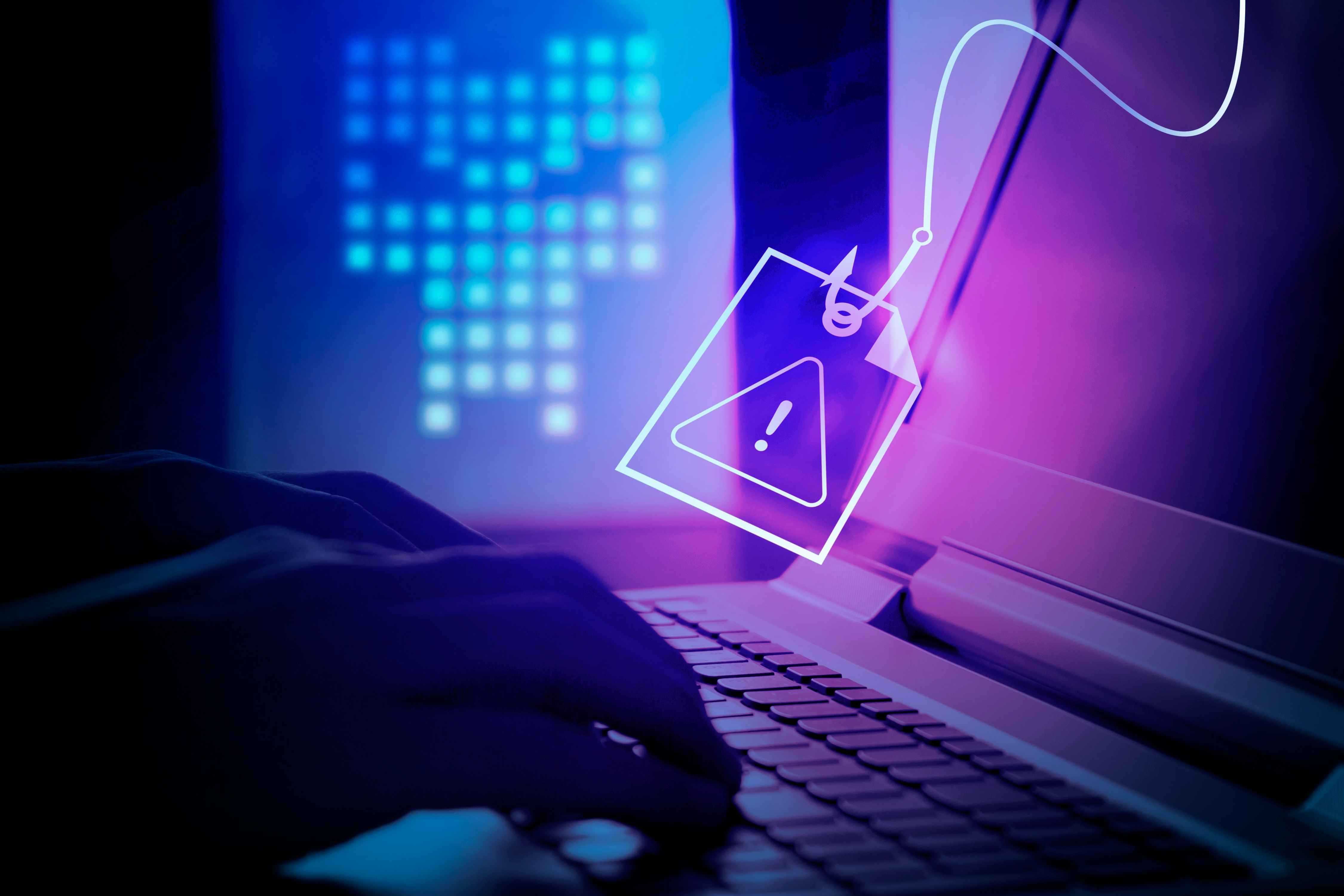
- Conduct regular cybersecurity awareness training for students and staff.
2. Addressing Digital Inequality
- Schools should collaborate with government initiatives and tech companies to provide affordable devices.
- Introduce a device leasing programme where students can borrow laptops or tablets.
Use web-based learning platforms that work on low-end devices to ensure inclusivity.
3. Upgrading Network Infrastructure
- Invest in high-performance routers and access points to handle multiple connections.
- Set up separate networks for students, teachers, and guests to reduce congestion.
- Implement traffic management systems to prioritise educational content over non-essential activities.
4. Enforcing Digital Discipline Classroom Management
- Establish a BYOD Code of Conduct with clear rules and consequences.
- Use classroom management software to keep students on track.
- Encourage self-discipline through digital citizenship programmes.
5. Providing Teacher Support Training
- Organise regular professional development workshops.
- Provide teachers with access to IT support St Albans for troubleshooting technical issues.
- Encourage peer mentoring and sharing of best practices in technology-enhanced teaching.
Conclusion
BYOD has the potential to transform education by enhancing engagement, accessibility, and cost-effectiveness. However, for successful implementation, schools must tackle security risks, digital inequality, network infrastructure, student distractions, and teacher training. By adopting structured policies, leveraging IT support for schools, and investing in staff training, institutions can maximise the benefits of BYOD while minimising challenges. As education evolves in the digital age, strategic IT support is essential for seamless integration. Renaissance Computer Services Limited provides robust IT solutions to help schools implement BYOD securely and efficiently, fostering a technology-driven learning environment that prepares students for the future.