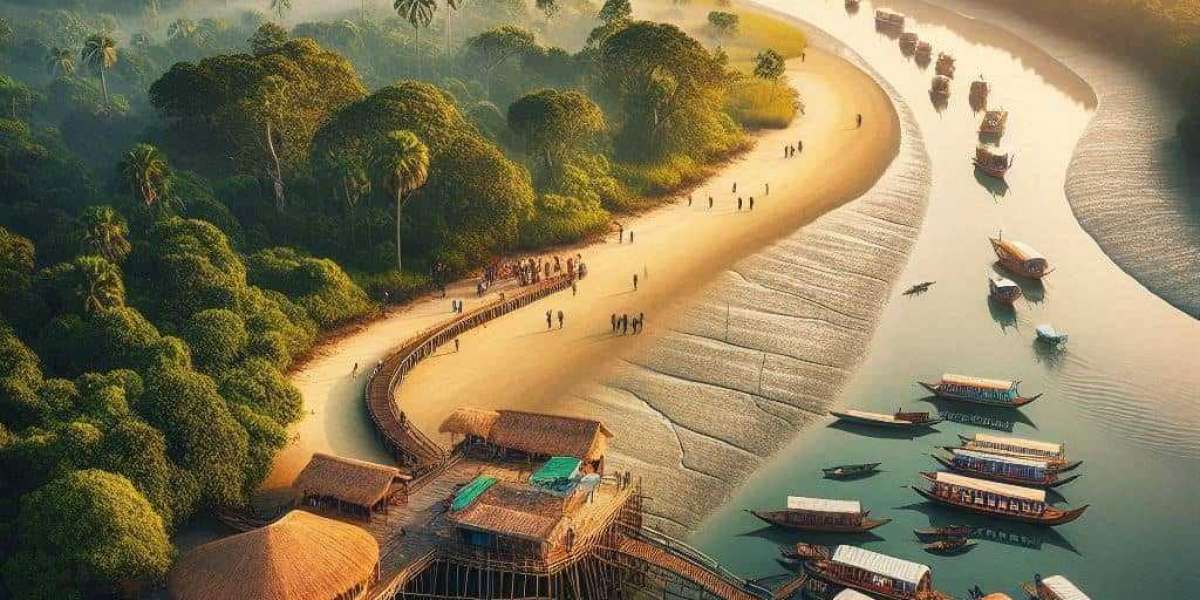Most people download apps from official stores like the Apple App Store and Google Play Store. However, there are other app stores available, known as 3rd Party App Stores For iOS and Android. These stores provide an alternative way to get apps, sometimes offering apps that are not available on official stores.
What is a 3rd Party App Store?
A 3rd Party App Store For iOS and Android is a marketplace where users can download apps outside the official app stores. These stores may offer:
Apps that are not available in the official stores
Modified versions of popular apps
Exclusive apps created by independent developers
Free versions of paid apps
These app stores work similarly to the official ones, but they have different rules and policies.
Why Do People Use 3rd Party App Stores?
There are several reasons why people prefer using 3rd Party App Stores For iOS and Android:
Access to More Apps – Some apps are restricted or banned in certain regions. A third-party app store can provide access to such apps.
Exclusive Apps – Some developers release their apps only on these platforms.
Better Deals – Some third-party stores offer discounts or free versions of paid apps.
Older App Versions – Users who prefer an older version of an app can find it on these stores.
Customization – Many third-party stores offer modified apps with added features.
Popular 3rd Party App Stores
Here are some well-known 3rd Party App Stores For iOS and Android:
For Android:
Amazon Appstore – A trusted alternative offering apps and games.
APKPure – A well-known store for downloading APK files.
Aptoide – A decentralized app store with many exclusive apps.
F-Droid – A free and open-source app store with privacy-focused apps.
For iOS:
AltStore – Allows sideloading of apps without jailbreaking.
CokerNutX – Offers a wide range of unofficial apps and games.
TweakBox – Provides modified and tweaked apps.
AppValley – A good source for apps not found in the Apple App Store.
Are 3rd Party App Stores Safe?
Not all 3rd Party App Stores For iOS and Android are safe. While some are reputable, others may contain harmful apps. Here’s how you can stay safe:
Download from trusted sources – Research the store before installing anything.
Check app reviews – Read user feedback to avoid scams.
Use security software – Install an antivirus to detect malware.
Avoid providing personal information – Be careful when apps ask for unnecessary permissions.
How to Install a 3rd Party App Store
For Android:
Enable Unknown Sources in settings.
Download the APK file from a trusted source.
Install the app store and start downloading apps.
For iOS:
Some stores require sideloading using a computer.
Others need a profile installation from settings.
Follow the store’s instructions to install and use apps.
Conclusion
A 3rd Party App Store For iOS and Android offers many benefits, including access to more apps and better deals. However, users should be cautious and only download from trusted sources to stay safe. If used wisely, these app stores can be a great alternative to official ones.