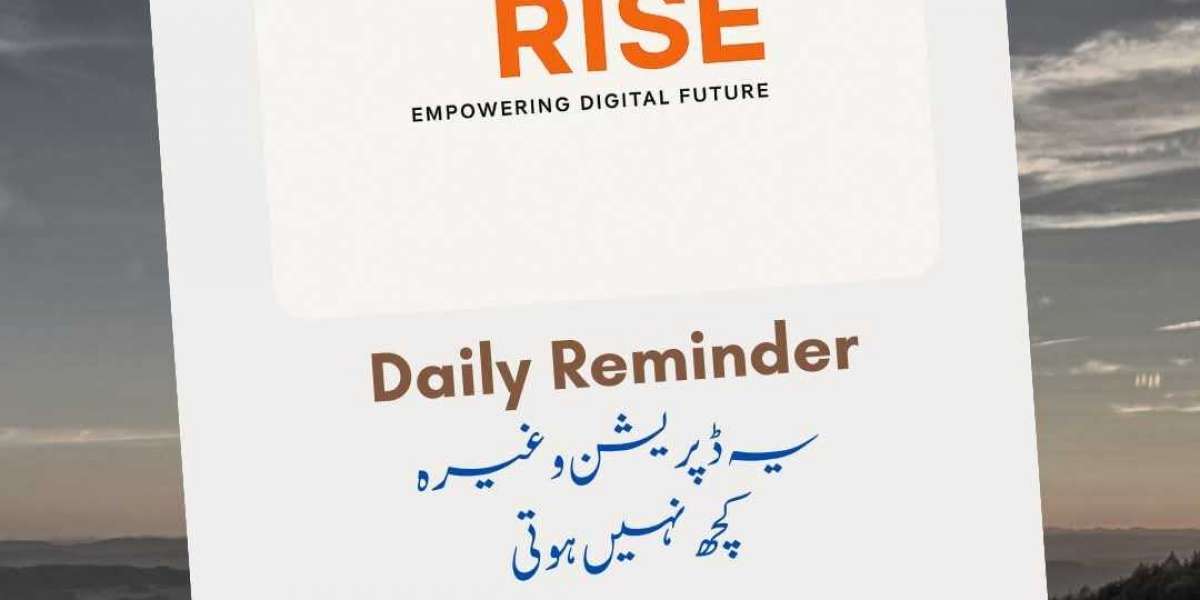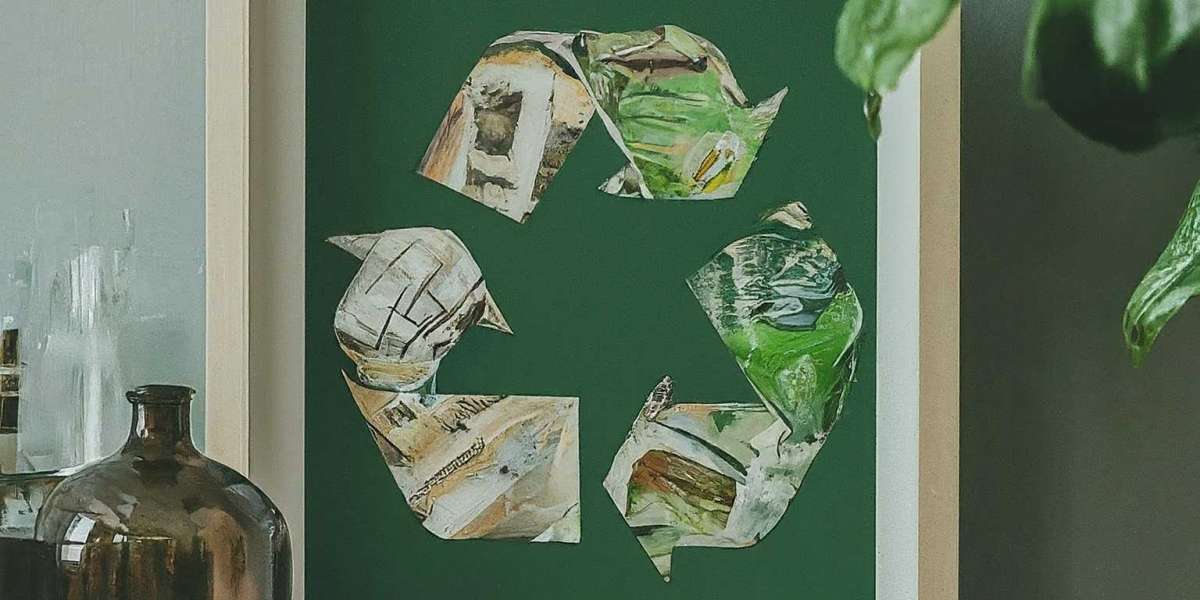Creating Viral TikTok Clips with Wink App: A Step-by-Step Guide
Wink App is a powerful tool for creating eye-catching and engaging TikTok clips. With its AI-powered filters and retouching tools, you can take your videos to the next level and increase your chances of going viral. Here's a step-by-step guide on how to make viral TikTok clips with Wink App:
Step 1: Record or Upload Your Video
- Capture a high-quality video or upload an existing clip to Wink App.
- Use good lighting and a clear background for the best results.
Step 2: Enhance with AI Retouching
- Use Wink's AI filters to smooth out skin, brighten colors, and enhance facial features.
- Make your video look polished and professional.
Step 3: Add Trendy Filters and Effects
- Use beauty filters for a flawless look.
- Try cinematic or retro effects to match TikTok trends.
- Adjust brightness, contrast, and saturation for a vibrant touch.
Step 4: Sync with Trending TikTok Sounds
- Music plays a huge role in viral clips.
- Make sure your video matches the beat of trending TikTok sounds for maximum engagement.
Step 5: Trim and Adjust for Perfect Timing
- Use Wink's easy-to-use editing tools to trim, cut, and adjust clips precisely.
- Ensure your content flows smoothly and aligns perfectly with TikTok's fast-paced format.
Step 6: Export in High Quality and Upload to TikTok
- Save your final video in HD quality.
- Upload it to TikTok and add engaging captions, hashtags, and a strong call-to-action.
Pro Tips to Go Viral
- Follow TikTok trends and use popular effects and sounds.
- Keep your videos short and engaging, hooking viewers in the first 3 seconds.
- Use viral hashtags like #FYP, #trending, and #TikTokMadeMeDoIt.
- Engage with your audience by replying to comments and encouraging interaction.
By following these steps and tips, you can create stunning and professional-looking TikTok clips that grab attention and have the potential to go viral.