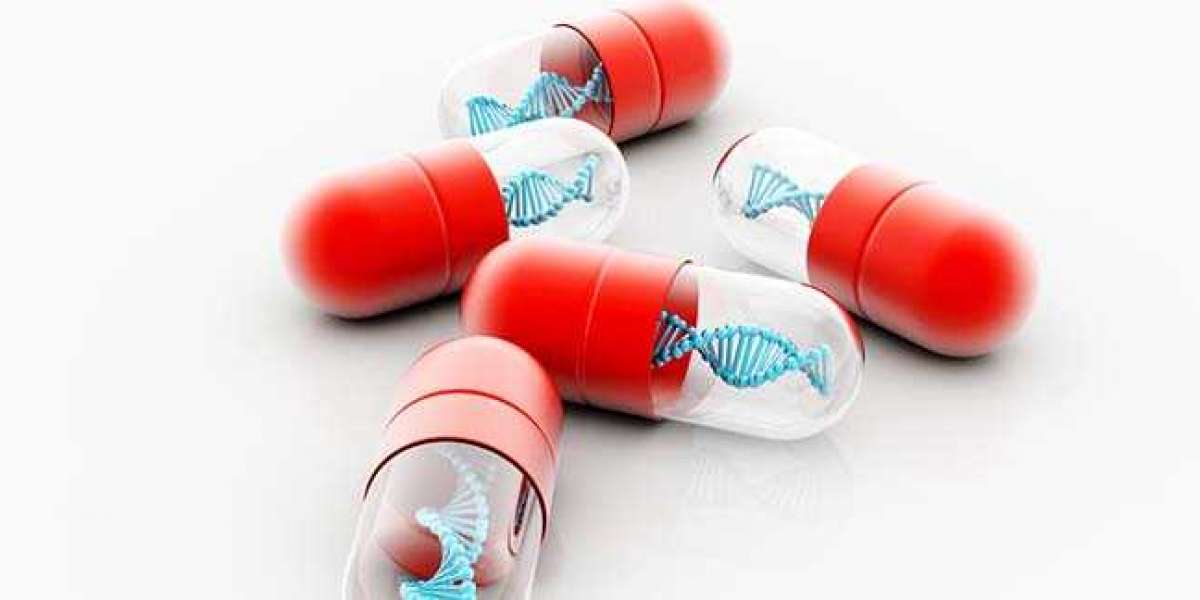QuickBooks Error Code 3371: Understanding the Issue and How to Resolve It
QuickBooks is a powerful accounting software used by businesses of all sizes, but like any software, it can encounter errors. One such error is QuickBooks Error Code 3371, which can be particularly frustrating because it prevents users from opening their company files. In this blog, we’ll explore what QuickBooks Error Code 3371 is, why it occurs, and how you can resolve it.
What is QuickBooks Error Code 3371?
QuickBooks Error Code 3371 typically occurs when the software is unable to load the license data. This error can prevent you from accessing your company files and using QuickBooks altogether. It is often accompanied by one of the following messages:
- “Could not initialize license properties. Error 3371: QuickBooks could not load the license data. This may be caused by missing or damaged files.”
- “Could not initialize license properties. [Error 3371, Status Code -11118] QuickBooks could not load the license data.”
Causes of QuickBooks Error Code 3371
Several factors can lead to Error Code 3371 in QuickBooks, including:
Damaged or Missing QBregistration.dat File:
- The
QBregistration.datfile contains your QuickBooks license information. If this file is damaged or missing, QuickBooks cannot load the license data, resulting in Error Code 3371.
- The
Corrupted MSXML Component:
- MSXML is a Microsoft component that helps QuickBooks retrieve the information in the
QBregistration.datfile. If the MSXML component is corrupted, QuickBooks may not be able to read the license data, leading to the error.
- MSXML is a Microsoft component that helps QuickBooks retrieve the information in the
Outdated Windows Operating System:
- Running an outdated version of Windows can cause compatibility issues with QuickBooks, potentially triggering Error Code 3371.
Improper QuickBooks Shutdown:
- If QuickBooks is not closed properly, it can result in data corruption, which may cause this error the next time you try to open the software.
Issues with Antivirus or Security Software:
- Some antivirus or security programs can mistakenly block or quarantine QuickBooks files, leading to Error Code 3371.
How to Resolve QuickBooks Error Code 3371
If you encounter QuickBooks Error Code 3371, here are some steps you can take to resolve it:
Update Windows:
- Ensure that your Windows operating system is up to date. Updating Windows can resolve compatibility issues that might be causing the error.
- To update Windows, go to Settings Update Security Windows Update and check for updates.
Use the QuickBooks Install Diagnostic Tool:
- The QuickBooks Install Diagnostic Tool can help fix issues related to Microsoft components like MSXML. Download and run the tool from the official Intuit website to scan and repair any problems.
- After running the tool, restart your computer and try opening QuickBooks again.
Delete the ECML File:
- The
EntitlementDataStore.ecmlfile stores the license information for QuickBooks. Deleting this file forces QuickBooks to re-register your license information, which can resolve the error. - To delete the
ECMLfile:- Press Windows + R to open the Run dialog box.
- Type C:\ProgramData\Intuit\Entitlement Client\v8 and press Enter.
- Locate the
EntitlementDataStore.ecmlfile and delete it. - Close the window and reopen QuickBooks. You will be prompted to re-register the product.
- The
Reinstall QuickBooks:
- If the above steps do not resolve the issue, you may need to reinstall QuickBooks. Before doing so, make sure to back up your company files.
- Uninstall QuickBooks from the Control Panel Programs and Features, and then download and install the latest version from the Intuit website.
Contact QuickBooks Support:
- If you are still experiencing issues after trying the above solutions, it may be time to contact QuickBooks support for further assistance. They can provide more advanced troubleshooting steps or help you repair the software.
Conclusion
QuickBooks Error Code 3371 can be a significant hindrance to your business operations, but it is not insurmountable. By understanding the causes of the error and following the appropriate steps to resolve it, you can get back to managing your finances with minimal downtime. Remember to keep your software and operating system up to date to prevent future issues, and always back up your data regularly to protect against unexpected errors.
Read More : Accounting and Bookkeeping Services