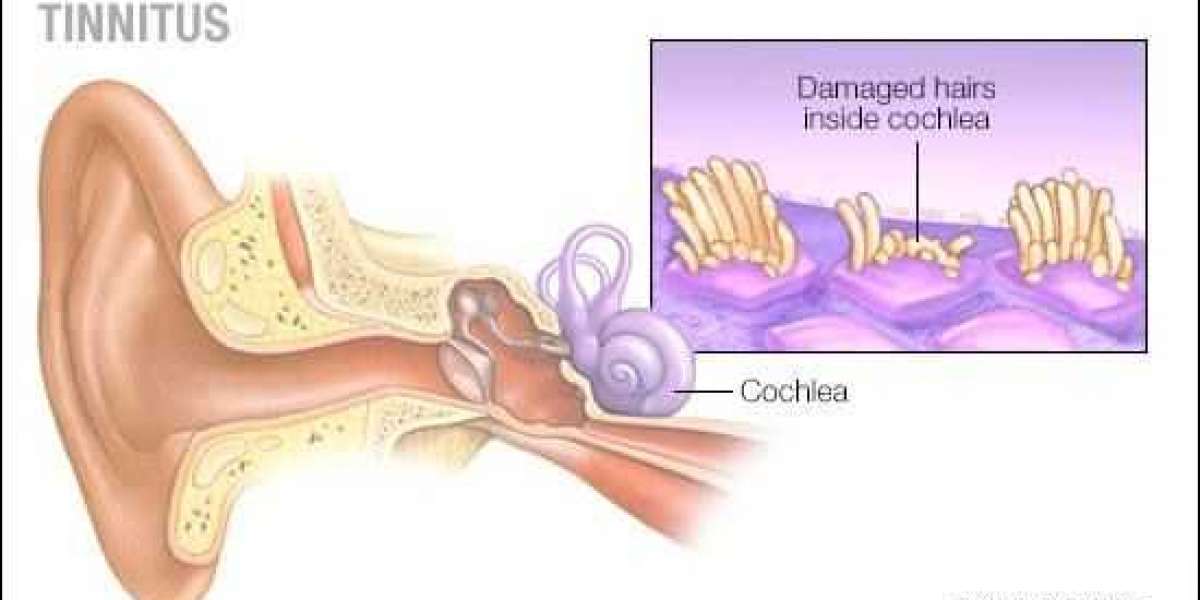Pinterest is not your average social media platform. It’s a visual search engine, an inspiration board, and a content goldmine all rolled into one. Whether you’re a blogger, brand, or just someone who loves to discover fresh ideas, learning how to scroll on Pinterest with purpose can transform how you consume and engage with content.
Scrolling may seem like a passive activity, but on Pinterest, it’s a skill — one that can unlock creativity, spark ideas, and even drive traffic to your own content. Let’s dive into how you can master the art of the scroll and turn it into a meaningful, productive habit.
Why the Scroll on Pinterest Matters
At first glance, Pinterest might look like a never-ending feed of images. But unlike other platforms that thrive on fleeting trends, Pinterest thrives on evergreen content. That means the Pins you scroll past today might still be relevant and searchable months — or even years — from now.
When you scroll on Pinterest, you’re not just browsing. You’re tapping into a search-driven platform where each swipe is an opportunity to:
- Discover new ideas or products
- Identify design trends and content patterns
- Learn what’s popular in your niche
- Save inspiration for future projects
- Curate personalized boards to fuel creativity or business goals
So the next time you open the app, think beyond mindless scrolling. Think of it as research with a personal twist.
Step 1: Define Your Scrolling Intention
Before you even open Pinterest, ask yourself what you’re hoping to find. Are you looking for content ideas? Branding inspiration? Recipes for the week?
By having a clear intention behind your scroll, you’ll move with more focus and be less likely to get lost in the endless feed.
Try starting with specific search terms like:
- “Minimalist logo ideas”
- “Healthy meal prep for beginners”
- “Boho living room inspiration”
When your search is intentional, your scroll becomes powerful.
Step 2: Understand Pinterest’s Smart Feed
The Pinterest Smart Feed algorithm is what determines what shows up in your home feed. It considers:
- Pins you’ve saved
- Boards you’ve created
- What you’ve engaged with recently
- Who you follow
This means your scroll is customized for you. The more you engage thoughtfully, the more relevant your feed becomes. Pinning with purpose and searching regularly helps train the algorithm to serve you better content every time you open the app.
Step 3: Save Strategically
One of the keys to mastering the scroll on Pinterest is knowing what to save. Instead of saving every interesting Pin, save only those that are truly relevant to your goals. Then, organize your Pins into well-labeled boards for easy access later.
Pro tip: Use Sections within boards to group similar Pins, like “Fall Recipes” within your “Dinner Ideas” board.
Saving with intention not only keeps your profile organized but also sends Pinterest strong signals about your interests — which in turn, improves the quality of what appears as you scroll.
Step 4: Analyze Patterns and Trends
The more you scroll, the more trends you’ll start to notice. Whether it’s color palettes, typography styles, or blog post formats, Pinterest is full of inspiration that can influence your own work.
Pay attention to:
- Repeating themes in popular Pins
- Design styles that consistently catch your eye
- Types of Pin titles that make you want to click
This kind of analysis can be especially valuable for content creators or marketers looking to boost engagement or redesign their brand.
Step 5: Use the Scroll for Keyword Research
If you're a blogger, business owner, or content creator, the scroll on Pinterest can be your secret weapon for keyword research.
Here’s how:
- Type a broad keyword into the search bar (e.g., “self-care tips”).
- As you scroll through the results, look at the titles and descriptions of top Pins.
- Note which phrases appear most frequently — these are often search-optimized keywords.
Use these insights to inform your own Pin descriptions, blog post titles, or product listings.
Step 6: Engage, Don’t Just Scroll
It’s easy to fall into the trap of endless scrolling without interacting. But Pinterest rewards engagement.
So as you scroll:
- Click through Pins that catch your eye
- Save Pins to relevant boards
- Follow creators whose style you admire
- Comment when something truly resonates
By engaging, you not only build a better feed but also increase your own visibility if you’re creating content on the platform.
Step 7: Create While You Scroll
Another smart strategy is to scroll for inspiration, then immediately take action. Found a blog post you love? Save it and create a Pin for your related content. Discovered a popular color scheme? Use it in your next design. Spotted a viral idea? Tweak it to fit your niche and share your own version.
The goal is to turn passive scrolling into proactive content creation.
Final Thoughts
Scrolling on Pinterest isn’t just about passing time—it’s about discovering, learning, and creating. When you scroll on Pinterest with focus and strategy, you open the door to a world of inspiration that can fuel your personal and professional projects.
Whether you’re planning a wedding, launching a brand, or simply curating ideas for your next home makeover, mastering the art of the scroll is how you unlock the full potential of Pinterest.
So the next time you’re on the app, scroll with purpose—and watch what happens when inspiration meets intention.