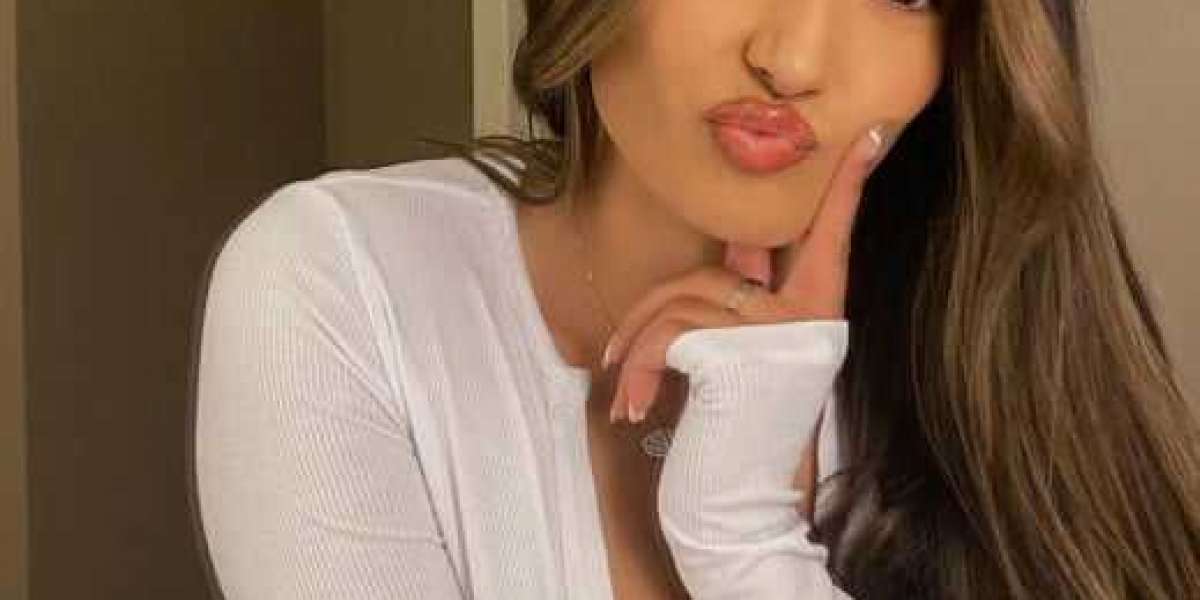In an era where digital media dominates, many people find themselves with a collection of VHS tapes filled with cherished memories. Whether it’s family gatherings, weddings, or childhood moments, these tapes can deteriorate over time, risking the loss of valuable content.
Why Convert VHS to DVD?
Benefits of Conversion
- Preservation: VHS to DVD tapes degrade over time, leading to loss of quality and content. DVDs are more durable and can last for decades if stored properly.
- Accessibility: DVDs can be played on various devices, including DVD players, computers, and gaming consoles, making it easier to enjoy your memories.
- Editing and Enhancement: Converting to DVD allows for editing options, such as trimming unwanted sections, adding titles, or enhancing video quality.
- Sharing: DVDs can be easily shared with family and friends, allowing everyone to enjoy the memories.
What You’ll Need
Before starting the conversion process, gather the following equipment and materials:
- VCR (Video Cassette Recorder): To play your VHS tapes.
- DVD Recorder: A standalone DVD recorder or a computer with a DVD burner.
- Blank DVDs: Ensure you have enough blank DVDs for your recordings.
- Video Capture Device (if using a computer): If you’re using a computer, you may need a video capture device to connect the VCR to your computer.
- Video Editing Software (optional): If you want to edit your videos before burning them to DVD.
- Cables: RCA cables (red, white, and yellow) or S-Video cables, depending on your equipment.
Step-by-Step Instructions
Step 1: Set Up Your Equipment
Connect the VCR to the DVD Recorder:
- If using a standalone DVD recorder, connect the VCR to the DVD recorder using RCA cables. Connect the yellow cable to the video input, and the red and white cables to the audio inputs.
- If using a computer, connect the VCR to the video capture device, and then connect the capture device to your computer.
Power On: Turn on both the VCR and the DVD recorder or computer.
Step 2: Prepare the VHS Tape
- Insert the Tape: Place the VHS tape you want to convert into the VCR.
- Check the Tape: Fast forward and rewind the tape to ensure it plays smoothly and is in good condition.
Step 3: Start the Recording Process
- Set the DVD Recorder: If using a standalone DVD recorder, insert a blank DVD into the recorder. Select the appropriate recording mode (SP for standard play, LP for long play).
- Begin Recording: Press the “Record” button on the DVD recorder or the video capture software on your computer.
- Play the VHS Tape: Press “Play” on the VCR to start playing the tape. The recording will capture the video and audio from the VHS tape.
Step 4: Monitor the Recording
- Watch the Process: Keep an eye on the recording to ensure everything is being captured correctly. If you notice any issues, you can stop the recording and troubleshoot.
- Stop Recording: Once the tape has finished playing, press the “Stop” button on the DVD recorder or the video capture software.
Step 5: Finalize the DVD
- Finalize the DVD: If using a standalone DVD recorder, you may need to finalize the DVD to make it playable on standard DVD players. Follow the instructions provided with your recorder.
- Save the File (if using a computer): If you used video capture software, save the recorded file in your desired format before burning it to DVD.
Step 6: Edit Your Video (Optional)
- Use Video Editing Software: If you want to edit your video, import the recorded file into video editing software. You can trim unwanted sections, add titles, or enhance the video quality.
- Export the Edited Video: Once you’re satisfied with the edits, export the video in a format compatible with DVD burning.
Step 7: Burn the Edited Video to DVD (Continued)
Follow the Software Instructions: Follow the prompts in the software to burn the video to DVD. This process may take some time, depending on the length of the video and the speed of your DVD burner.
Finalize the DVD: Once the burning process is complete, ensure that the DVD is finalized. This step is crucial for making the DVD playable on standard DVD players.
Step 8: Test the DVD
Play the DVD: Insert the newly created DVD into a DVD player or computer to test it. Check that the video and audio play correctly and that any menus function as intended.
Check for Quality: Review the quality of the video and audio to ensure that the conversion process has preserved the original content as much as possible.
Step 9: Store and Share Your DVDs
Label Your DVDs: Use a permanent marker or printable labels to clearly label each DVD with the contents and date of the recording. This will help you easily identify your memories in the future.
Store Properly: Keep your DVDs in a cool, dry place away from direct sunlight to prevent damage. Consider using protective cases to avoid scratches.
Share with Family and Friends: Now that your memories are preserved on DVD, consider making copies to share with family and friends. This way, everyone can enjoy the moments captured on tape.
Conclusion
Converting VHS tapes to DVD is a rewarding process that allows you to preserve your cherished memories for years to come. By following these step-by-step instructions, you can ensure a successful conversion that maintains the quality of your original recordings. Whether you choose to edit your videos or keep them as they are, the end result will be a collection of DVDs that you can easily access, share, and enjoy. Don’t let your memories fade away—take the time to convert your VHS tapes today,It seems like my previous response may not have fully met your expectations or you might have a specific question or request. If you have any particular aspects you'd like me to elaborate on, or if there's something specific you want to know or clarify regarding the process of converting VHS to DVD, please let me know! I'm here to help.