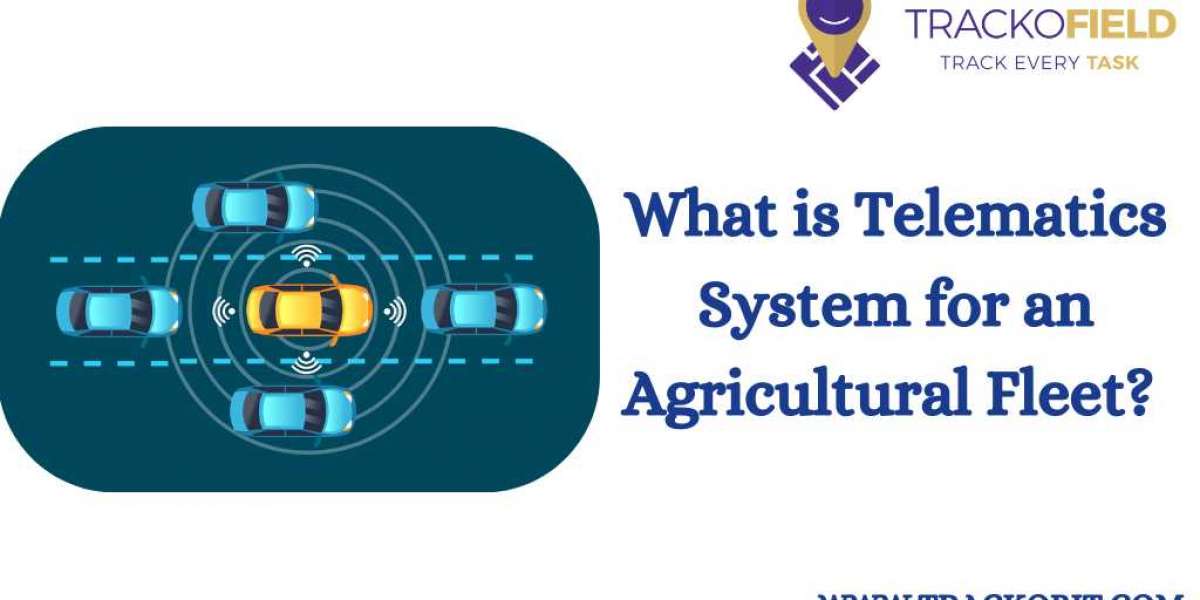What Is a Content Management System?
A content management system is a software application or set of related programs that are used to create and manage digital content. CMSs are typically used for enterprise content management (ECM) and web content management (WCM). An ECM facilitates collaboration in the workplace by integrating document management, digital asset management, and records retention functionalities, while a WCM is used to manage content on websites.
The primary advantage of using a content management system is that it allows non-technical users to make changes to a website without requiring specialized technical knowledge. Users can log in to the backend interface, add or edit text and images, and publish content—all without touching a line of code.
Key Features of a Content Management System
Every content management system offers a different set of features, but most include:
User-Friendly Interface: A well-designed CMS provides an intuitive dashboard for managing all site content.
Content Editing Tools: Rich text editors (WYSIWYG editors) make it easy to format content without HTML knowledge.
Templates and Themes: CMS platforms often come with pre-designed templates to simplify layout and design.
Plugin or Module Support: Extend functionality through plugins or modules, such as SEO tools, contact forms, or shopping carts.
User Roles and Permissions: Control who can create, edit, or publish content with multi-user access management.
Version Control: Keep track of changes made to content and revert to earlier versions if necessary.
Media Management: Upload and organize images, videos, and other multimedia files.
Popular Content Management Systems
There are many content management systems available, both open-source and proprietary. Here are some of the most widely used platforms:
1. WordPress
WordPress is the most popular content management system in the world, powering over 40% of all websites. It is open-source, highly customizable, and supported by a massive ecosystem of themes and plugins.
2. Joomla
Joomla offers a balance between customization and user-friendliness. It supports more complex site structures and is favored by developers who need greater flexibility.
3. Drupal
Known for its robustness and scalability, Drupal is ideal for large, complex websites with heavy traffic. It has a steeper learning curve but provides powerful capabilities for advanced users.
4. Magento (Adobe Commerce)
For e-commerce websites, Magento is a feature-rich CMS tailored to online shopping. Now part of Adobe, it provides robust product management and integration with third-party systems.
5. Shopify
Though not a traditional CMS, Shopify includes many CMS-like features for e-commerce. It simplifies the process of creating and managing an online store.
Benefits of Using a Content Management System
Implementing a content management system brings numerous advantages:
Efficiency: Content can be created and updated quickly, often by multiple contributors simultaneously.
Consistency: Templates ensure that all content maintains a consistent look and feel.
SEO Optimization: Many CMS platforms include built-in or add-on SEO tools to improve search engine visibility.
Cost-Effectiveness: Especially with open-source CMSs, businesses can reduce development costs and ongoing maintenance.
Scalability: A CMS grows with your organization, supporting everything from small blogs to enterprise-level sites.
Choosing the Right Content Management System
Selecting the best content management system depends on your specific needs:
Ease of Use: Consider how technical your users are. WordPress is ideal for beginners, while Drupal suits developers.
Customization: Do you need advanced features or custom workflows? Look for a CMS with robust plugin ecosystems.
Support and Community: Platforms with large communities offer better documentation, tutorials, and third-party support.
Security: Ensure the CMS you choose is regularly updated and has strong security protocols.
Budget: Factor in costs for hosting, premium plugins, themes, and potential developer fees.
The Future of Content Management Systems
As the digital landscape evolves, so too does the role of the content management system. Modern CMS platforms are increasingly headless, separating the backend content repository from the frontend presentation layer. This allows developers to deliver content across multiple channels—web, mobile apps, IoT devices, and more—using APIs.
AI-powered CMS tools are also on the rise, offering intelligent content recommendations, automated tagging, and predictive analytics to help organizations make smarter content decisions.
Conclusion
A content management system is more than just a tool—it’s the engine that powers digital experiences. With the right CMS, organizations can streamline content creation, improve user engagement, and scale their digital presence efficiently. Whether you're a solo blogger or part of a large enterprise, understanding and leveraging the power of content management systems is crucial to your success in the modern web environment.