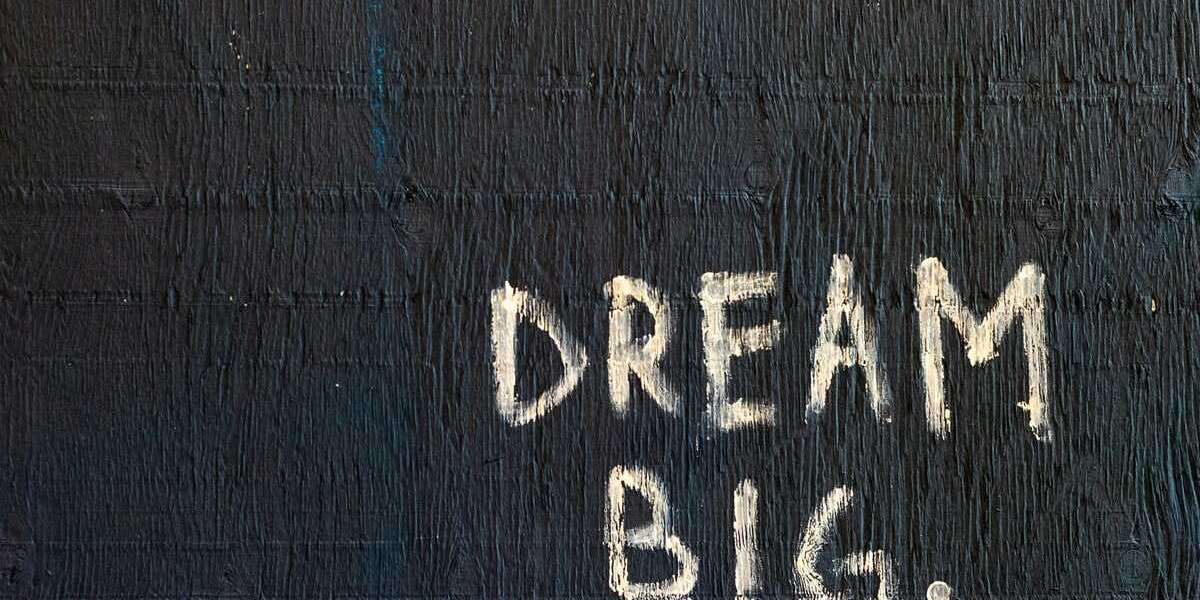Ransomware attacks are becoming more frequent and sophisticated, posing a serious threat to businesses and individuals alike. In these attacks, cybercriminals encrypt your files and demand a ransom to restore access. Understanding how to defend against ransomware is crucial to safeguarding your data and maintaining the security of your systems. Here’s a detailed guide to help you build a strong defense.
- Regularly Back Up Your Data
One of the most effective ways to defend against ransomware is by maintaining regular backups of your critical data. Store backups both offline and in the cloud to ensure they are not compromised during an attack. Test your backups periodically to confirm that they can be restored quickly when needed. - Keep Software and Systems Updated
Outdated software often has vulnerabilities that cybercriminals can exploit. Always install the latest security patches and updates for your operating systems, applications, and antivirus programs. Enabling automatic updates can help ensure you are protected against newly discovered threats. - Use Strong Security Software
A reputable antivirus or anti-malware solution can detect and block ransomware attacks before they cause damage. Choose security software that offers real-time protection, web filtering, and email scanning to provide multiple layers of defense. - Educate and Train Employees
Human error is one of the leading causes of ransomware infections. Teach employees about the dangers of phishing emails, suspicious attachments, and unsafe websites. Conduct regular cybersecurity training and simulations to keep security practices top of mind. - Implement Access Controls and User Privileges
Limit access to sensitive data only to those who need it. Use the principle of least privilege (PoLP) to restrict user permissions. Separating accounts and using strong authentication methods can minimize the potential impact if a device or account is compromised. - Deploy Network Segmentation
Dividing your network into smaller, isolated segments can contain the spread of ransomware. If an attacker gains access to one part of the network, segmentation can prevent them from reaching other critical systems and data. - Monitor Network Activity
Early detection is key to minimizing ransomware damage. Set up monitoring tools to track unusual activity, such as large file transfers, unauthorized access attempts, or suspicious processes. Swift response to anomalies can help stop an attack before it escalates. - Develop a Ransomware Response Plan
Preparation is crucial. Create a detailed incident response plan that outlines what to do in case of a ransomware attack. This plan should include isolating infected devices, notifying authorities, informing stakeholders, and restoring systems from clean backups.