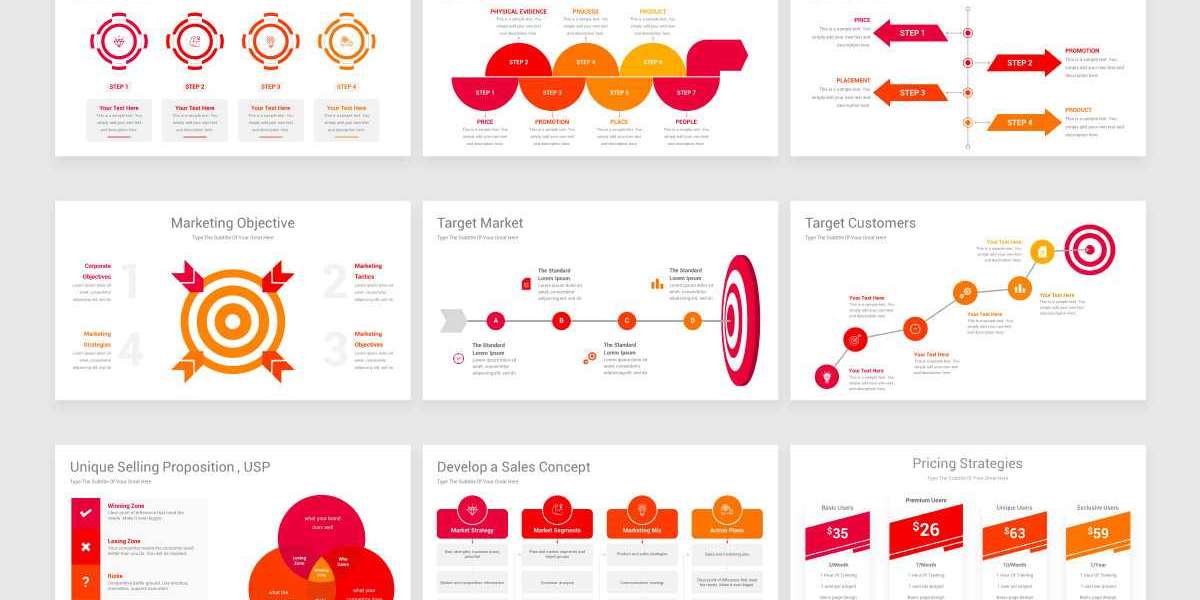It's the moment where innovation meets the marketplace, and a strong first impression can influence everything from investor interest to customer adoption. A well-crafted presentation is key to setting the tone, building excitement, and conveying value. This is where PowerPoint templates come into play.
PowerPoint templates offer a strategic foundation for organizing and presenting information in a clear, engaging, and visually appealing way. By streamlining the design process and providing a consistent visual language, these templates help ensure your product launch presentation is both professional and persuasive.
This article will walk you through how to effectively use PowerPoint templates to create compelling product launch presentations, covering structure, design elements, storytelling, and delivery tips.
1. Define the Goal of Your Product Launch Presentation
Before diving into template selection or slide creation, it's important to clarify what you aim to achieve with your presentation. Are you trying to generate media buzz? Win over investors? Train a sales team? Different goals will call for different approaches to content and design.
Your objective will influence:
The tone of your messaging
The data and visuals you include
The type of PowerPoint templates you choose
The length and pace of the presentation
Once you’ve defined your goal, you can tailor your presentation accordingly.
2. Choose the Right PowerPoint Template
Not all PowerPoint templates are created equal. A good template aligns with your brand’s style and reinforces your message. When selecting a template for a product launch, consider the following:
Design compatibility: Ensure the template uses colors, fonts, and graphics that reflect your brand.
Slide variety: Choose a template with a mix of layouts—title slides, image-focused slides, data slides, etc.—so you can communicate different types of information effectively.
Customizability: You’ll want to adjust elements like logos, icons, and text boxes easily. Pick templates that offer flexibility without requiring deep design skills.
Professional look and feel: Your product launch is a high-stakes event. Avoid overly decorative or unpolished templates and aim for clean, modern designs that support rather than distract from your message.
There are many sources for high-quality PowerPoint templates, ranging from Microsoft’s own library to premium platforms like Envato, Slidesgo, and GraphicRiver.
3. Structure Your Presentation for Maximum Impact
A successful product launch presentation isn’t just about slides—it’s about storytelling. The structure of your presentation should take the audience on a journey, building anticipation and revealing your product’s value along the way.
Here’s a commonly used structure that works well for product launches:
a. Introduction
Greet your audience and introduce yourself or your team.
Set the stage: Explain the market opportunity or the problem that exists.
Make your audience care: Use compelling stats, a personal anecdote, or a relatable scenario.
b. Problem Statement
Clearly define the pain point your target market faces.
Back it up with data or real-world examples to build credibility.
c. Product Reveal
Introduce your product as the solution to the problem.
Show high-quality visuals or a live demo.
Emphasize what makes it different or better than existing solutions.
d. Key Features and Benefits
Break down the top features of your product.
Highlight how these features translate into tangible benefits for the user.
Use icons, bullet points, and diagrams to keep this section digestible.
e. Market Validation or Traction
Share early results, testimonials, beta feedback, or press mentions.
Include charts and graphs to add visual interest and support your claims.
f. Go-to-Market Strategy
Explain how you plan to bring the product to market.
Include timelines, marketing tactics, pricing models, and distribution plans.
g. Call to Action
Tell your audience what you want them to do next: invest, schedule a demo, sign up for updates, etc.
End with a powerful summary and thank them for their time.
4. Use Visual Elements to Boost Engagement
PowerPoint templates provide a solid design baseline, but how you use them determines the overall impact. When adding content, keep these design tips in mind:
a. Consistency is key
Stick to the fonts, color schemes, and layout guidelines provided by your template. Avoid mixing styles—it can confuse the audience and make your presentation look unprofessional.
b. Use visuals over text
Images, icons, charts, and infographics are more memorable than blocks of text. For example:
Replace text-based bullet points with icons and short phrases.
Use a product mock-up or demo video instead of a long description.
Turn survey results into a pie chart or bar graph.
c. Tell one story per slide
Each slide should focus on a single idea. If you find yourself cramming multiple points onto one slide, consider splitting it into two.
d. Limit transitions and animations
While animations can enhance a presentation when used sparingly, too many can be distracting or even make you look amateurish. Stick to simple fades or appear effects for maximum professionalism.
5. Customize the Template to Fit Your Product
Even the best PowerPoint templates need customization. Start by adding your brand’s logo, adjusting the color scheme to match your identity, and uploading product photos or screenshots.
Next, tailor the slide layouts to your content:
Use “About Us” slides to tell your team’s story.
Adapt “Service” slides to outline your product features.
Repurpose “Timeline” slides for your go-to-market plan or product roadmap.
Custom illustrations, icon sets, and data visualizations can help tie everything together. Just make sure that any custom elements maintain visual harmony with the rest of the presentation.
6. Practice Your Delivery
Even a beautifully designed slide deck won't land if the delivery is weak. Practice your product launch presentation several times to ensure a smooth and confident performance.
Tips for effective delivery:
Rehearse with a timer to keep your presentation within the desired timeframe.
Practice in front of colleagues or friends and ask for feedback.
Anticipate common questions and prepare answers.
Make sure your tech setup works—projector, microphone, video clips, internet access, etc.
Use your slides as a guide—not a script. Your audience should be looking at you, not reading your slides word for word. Keep text minimal and let your spoken words provide the detail.
7. Prepare for Multiple Scenarios
Depending on your audience, you may need to create different versions of your presentation using the same PowerPoint template. For example:
A shorter, investor-focused pitch deck
A product walkthrough for potential customers
A training deck for your sales or customer support teams
By working within a single template, you maintain brand consistency across all your communication materials while tailoring content to different use cases.
8. Gather Feedback and Improve
After your presentation, ask attendees for feedback on both content and delivery. Did the message land? Were there confusing slides? Were some sections too long or too brief?
Use this input to improve your slides for future versions. The beauty of PowerPoint templates is that they’re easy to edit and refine—an essential feature as your product and business evolve.
Conclusion
PowerPoint templates are invaluable tools for crafting impactful, cohesive product launch presentations. They help reduce design time, ensure brand consistency, and let you focus on your core message. With a structured approach, thoughtful visuals, and confident delivery, your product launch presentation can do more than inform—it can inspire, persuade, and drive action.
Whether you're unveiling the next big app, a new line of hardware, or an innovative service, leveraging well-designed PowerPoint templates can set the stage for a successful launch. Remember: the story you tell, and how you present it, could be the difference between a product that fizzles and one that flies.