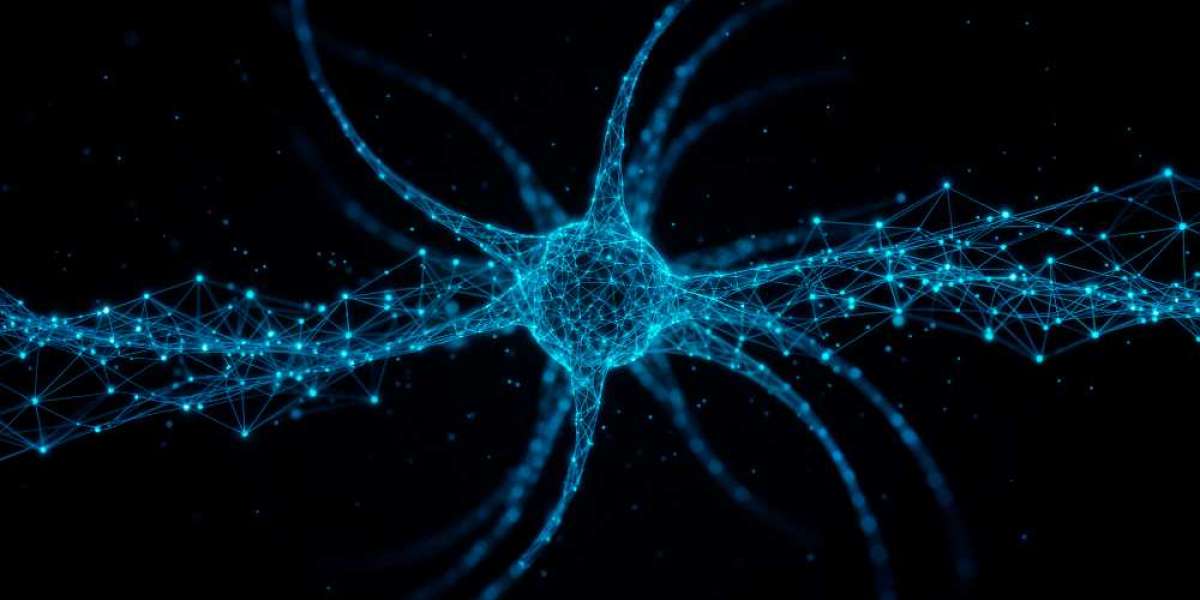Bookkeeping is the cornerstone of financial health for any business, especially for small enterprises where every dollar matters. In Singapore, a robust financial system, regulatory compliance requirements, and an increasingly digital economy make efficient bookkeeping not just useful, but necessary.
For small business owners juggling multiple responsibilities, choosing the right bookkeeping software can make a significant difference. The right tool simplifies data entry, enhances reporting accuracy, supports tax compliance, and gives real-time insight into your business's financial position.
This article explores key considerations when choosing bookkeeping software for small business in Singapore and highlights the best types of software available—based on functionality, scalability, compliance, and local relevance—without promoting specific brands.
Why Bookkeeping Matters for Small Businesses in Singapore
Singapore is known for its pro-business environment, but it also has firm regulatory requirements. According to the Inland Revenue Authority of Singapore (IRAS) and the Accounting and Corporate Regulatory Authority (ACRA), businesses are required to maintain proper accounting records for at least five years. These include daily transactions, receipts, invoices, and financial statements.
For small businesses, poor bookkeeping can result in cash flow issues, tax penalties, and missed business opportunities. Bookkeeping software helps automate many of these tasks, reducing human error and ensuring accuracy.
What to Look for in Bookkeeping Software
When evaluating bookkeeping software for small business use in Singapore, it’s important to consider the following criteria:
1. Compliance with Singaporean Regulations
Software should support IRAS tax filings (such as GST submissions), be able to handle local financial year reporting standards, and offer templates for Singapore-specific documents like tax invoices and payment vouchers.
2. Ease of Use
Small business owners often do not have dedicated accountants. An intuitive interface that can be used without professional training is a must.
3. Cloud-Based Access
Cloud-based platforms allow access from any location, support remote work, and typically include automatic backups and real-time collaboration features.
4. Integration
Look for software that can integrate with other systems you use—such as point-of-sale (POS) systems, customer relationship management (CRM) tools, and e-commerce platforms.
5. Scalability
As your business grows, your software should be able to grow with it. Look for modular software that allows you to add more features or users when needed.
6. Automation and AI Features
Modern bookkeeping software often includes AI-powered tools that automate expense categorization, bank reconciliation, and even generate financial forecasts.
7. Local Support and Updates
Given the evolving tax and financial landscape, it’s important to have access to customer support familiar with Singapore's regulatory environment.
Types of Bookkeeping Software for Small Businesses
Bookkeeping software generally falls into three main categories, and each has its strengths and limitations:
1. Basic Spreadsheet Tools
Many small businesses in their early stages opt for spreadsheet tools like Microsoft Excel or Google Sheets. These are flexible, customizable, and free or low-cost.
Pros:
Highly customizable
No learning curve for basic users
No recurring cost
Cons:
Manual data entry leads to higher chances of error
No automation
Time-consuming to update and maintain
Lack of built-in tax support
Best For: Freelancers or very small businesses with simple operations and minimal transactions.
2. Cloud-Based Bookkeeping Platforms
These platforms provide a complete suite of accounting features including invoicing, bank reconciliation, payroll, and tax filing support.
Pros:
Automatic data backups
Multi-user access
Real-time financial reporting
Many are GST-compliant and support e-invoicing (Peppol network)
Cons:
Monthly or yearly subscription fees
Some platforms may have features that are not relevant to small businesses, leading to unnecessary complexity
Best For: SMEs that require a centralized, reliable system for daily accounting, reporting, and compliance.
3. Industry-Specific Solutions
Some bookkeeping platforms cater specifically to industries like retail, food beverage, or logistics. These often come with tailored features such as inventory management, service scheduling, or tip handling.
Pros:
Designed to address specific industry challenges
Better integration with vertical-specific tools
Cons:
May be expensive or feature-heavy for general business use
Limited flexibility if you pivot or expand your business model
Best For: Niche businesses with unique operational workflows.
Key Functionalities to Expect
Regardless of which type of software you choose, the following functionalities are vital for effective bookkeeping:
- Invoicing
Ability to generate and track professional invoices, set payment reminders, and customize templates.
- Expense Tracking
Auto-import of bank transactions, expense categorization, and receipt capture capabilities.
- Bank Reconciliation
Matching records with bank statements to detect discrepancies quickly and reduce financial errors.
- Financial Reporting
Access to balance sheets, income statements, and cash flow statements, often with real-time dashboards.
- Tax Preparation
Automated tax calculations, GST reports, and direct filing to IRAS (if supported).
- Multi-Currency Support
If your business deals with international clients or vendors, multi-currency handling is essential.
- Payroll Integration
Seamless management of salaries, CPF contributions, and IR8A forms submission.
Common Challenges and How Software Helps
- Manual Errors
Software reduces reliance on manual data entry, significantly lowering the risk of errors in calculations and classifications.
- Late Tax Filings
Automated reminders and IRAS-ready reports ensure timely submissions.
- Cash Flow Mismanagement
Real-time dashboards allow better financial planning and early identification of cash flow issues.
- Regulatory Complexity
Keeping up with changing tax laws and financial requirements can be overwhelming. Software vendors often update their systems to reflect regulatory changes, helping businesses stay compliant.
Security Considerations
With sensitive financial data stored digitally, security is a top concern. Look for software that includes:
End-to-end encryption
Two-factor authentication
Regular security audits
Data backups and redundancy protocols
Cloud vendors typically operate under strict security frameworks, but it’s always wise to check their certifications and user reviews.
Final Thoughts
Choosing the best bookkeeping software for your small business in Singapore involves more than just comparing features and prices. It's about aligning the software with your business goals, compliance requirements, and daily workflows. Whether you're a solopreneur managing a side hustle or a growing SME with a team, the right tool can save time, improve accuracy, and offer clarity in financial decision-making.
Investing time to evaluate your options—and ensuring the solution fits your local needs—will pay dividends in both peace of mind and business sustainability. Rather than focusing on brand names, focus on functionality, user experience, and the ability to adapt as your business evolves.
As Singapore continues to push toward a Smart Nation future, digitizing your financial operations isn’t just a best practice—it’s becoming a business necessity.