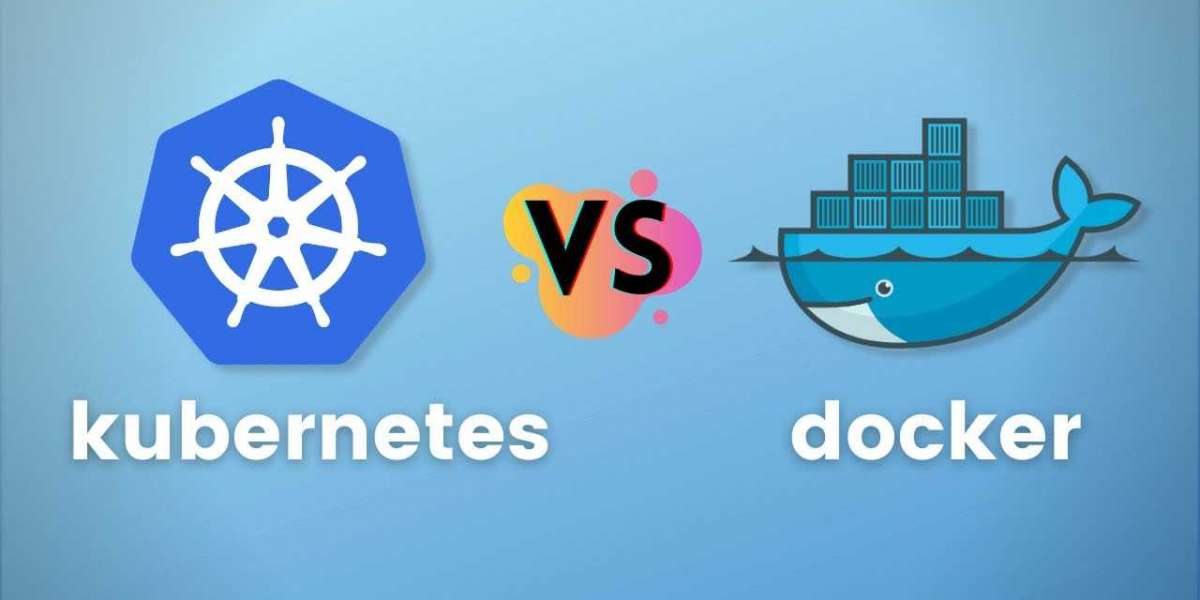In the world of containerized applications, two names frequently come up—Kubernetes and Docker. While both are essential technologies in modern DevOps and cloud-native development, they serve different purposes. Many developers and businesses often ask: Kubernetes vs Docker—do I need both, or should I choose one over the other?
In this blog, we’ll break down the roles of Kubernetes and Docker, compare their functionalities, and help you understand how they work together—or independently—to manage containers effectively.
What Is Docker?
Docker is an open-source platform that enables developers to package applications into containers—lightweight, portable, and self-sufficient units that include everything needed to run the app (code, runtime, libraries, etc.). Docker simplifies the development and deployment process by allowing applications to run consistently across different environments.
Key Features of Docker:
Containerization of applications
Lightweight and fast
Cross-platform compatibility
Easy to integrate into CI/CD pipelines
Large ecosystem and community support
When to Use Docker:
For building and testing applications locally
To ensure consistent environments across dev, test, and production
When you want to avoid the “it works on my machine” problem
What Is Kubernetes?
Kubernetes, often abbreviated as K8s, is an open-source container orchestration platform developed by Google. It helps manage large-scale containerized applications by automating deployment, scaling, and management of container workloads.
While Docker helps you build and run containers, Kubernetes manages clusters of containers, ensuring high availability, load balancing, scaling, and fault tolerance.
Key Features of Kubernetes:
Automated container deployment and scaling
Self-healing and auto-replication
Load balancing and traffic distribution
Secrets and configuration management
Monitoring and logging integration
When to Use Kubernetes:
When managing containerized applications at scale
For production environments that require high availability
When you need auto-scaling and rolling updates
In microservices architectures
Kubernetes vs Docker: Key Differences
| Feature | Docker | Kubernetes |
|---|---|---|
| Primary Function | Containerization | Orchestration of containers |
| Use Case | Build, run, and ship containers | Manage and scale container clusters |
| Scalability | Limited | High (built-in scaling capabilities) |
| Networking | Simple local networks | Advanced service discovery DNS |
| Management | Manual | Automated and declarative |
| Tooling | Docker CLI, Docker Compose | kubectl, Helm, Operators |
Do Kubernetes and Docker Compete?
While it’s common to compare Kubernetes vs Docker, they’re not direct competitors. In fact, they complement each other.
Docker creates and runs containers.
Kubernetes orchestrates and manages those containers across multiple hosts.
In many real-world deployments, Docker is used to build container images, and Kubernetes is used to deploy and manage them.
However, with the introduction of the Container Runtime Interface (CRI) in Kubernetes, it is now possible to use alternatives to Docker (like containerd or CRI-O) as the container runtime. In Kubernetes v1.20 and later, Docker is deprecated as a container runtime—but this does not mean Kubernetes no longer supports Docker-built images. Kubernetes still runs Docker images seamlessly.
Choosing Between Kubernetes and Docker
Your choice depends on your project size, deployment needs, and operational complexity.
Use Docker if:
You’re working on small to medium-sized applications.
You want a fast and simple way to containerize and run apps.
You’re deploying applications to a single host or small-scale environments.
Use Kubernetes if:
You need to manage many containers across multiple machines.
Your application must scale dynamically based on traffic.
You need high availability, self-healing, and robust orchestration features.
In many enterprise environments, Docker and Kubernetes are used together, with Docker handling the container build and Kubernetes managing deployment and scaling.
Conclusion
Understanding the difference between Kubernetes vs Docker is crucial for any developer or DevOps engineer working with modern infrastructure. Docker makes containerization easy, while Kubernetes makes container orchestration powerful.
If you’re building a complex, distributed application that needs to run at scale, Kubernetes is the way to go. But for development, testing, and smaller-scale deployments, Docker might be all you need.
In reality, both tools play vital roles and often work hand-in-hand in cloud-native environments.