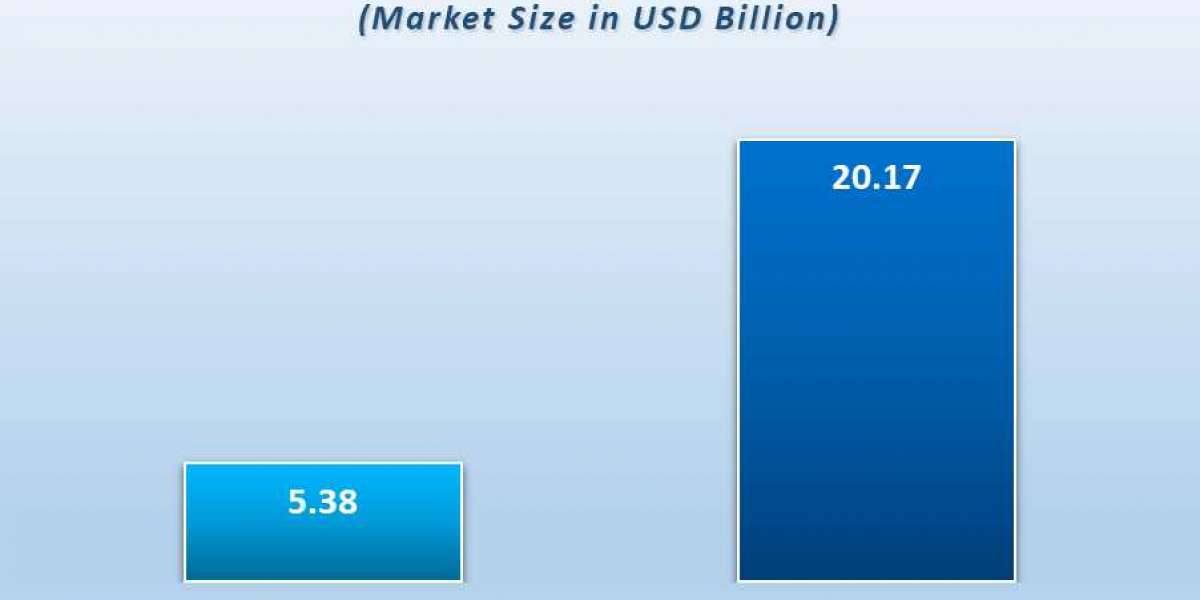If you're looking to make extra money as a driver or need a more flexible schedule, inDriver offers a great opportunity. Unlike traditional ride-hailing services, inDriver driver allows you to negotiate fares directly with passengers, giving you more control over your income. Whether you want to drive part-time or full-time, this step-by-step guide will walk you through how to get started with inDriver and set yourself up for success.
Step 1: Understand What inDriver Is
Before diving in, it's essential to understand the unique structure of inDriver. Unlike other platforms that have fixed pricing algorithms, inDriver allows for price negotiation. When passengers request a ride, they propose a fare. As a driver, you have the option to accept the fare, propose a higher rate, or decline the offer altogether. This flexibility allows you to adjust prices based on factors such as traffic, distance, time of day, and local conditions.
With inDriver, you are not restricted to a flat rate system, giving you more control over your earnings. Now that you understand how inDriver works, let’s move to the next steps.
Step 2: Meet the Requirements
To become a driver with inDriver, you must meet a few standard requirements:
- Age: You must be at least 18 years old (depending on the country, it could be 21).
- Driver’s License: A valid driver’s license for your region is essential.
- Vehicle: You must have access to a car that meets inDriver's criteria, which usually includes being in good condition, clean, and well-maintained.
- Insurance: You’ll need to have valid auto insurance that covers both you and your passengers.
- Smartphone: The inDriver app runs on both Android and iOS, so you’ll need a smartphone with internet access to manage rides, communicate with passengers, and use the app’s features.
Check the specific requirements for your region, as they may vary slightly.
Step 3: Download the inDriver App
To start, head over to the Google Play Store or the Apple App Store and search for the "inDriver" app. Once you find it, download and install it on your smartphone.
After installation, open the app and sign up. You’ll be required to provide your personal details, including your name, phone number, and email address. Follow the on-screen instructions to complete the registration process.
Step 4: Complete Driver Verification
Before you can start accepting ride requests, you need to go through the inDriver verification process. This process ensures both passengers' and drivers' safety and trust within the system. To get verified, you will need to:
- Upload Identification: Take clear photos of your driver’s license and any other forms of identification required in your country (such as a national ID card).
- Vehicle Information: Upload documents related to your vehicle, including registration papers and proof of insurance.
- Profile Picture: Upload a recent, clear photo of yourself, which will be visible to passengers.
- Background Check: In some regions, inDriver may conduct background checks or driving record checks, so be prepared for a short wait while this process is completed.
Once verified, you will be notified via the app, and you can start accepting rides.
Step 5: Set Up Your Driver Profile
Now that you're verified, you’ll want to set up a professional-looking driver profile. Your profile is what passengers see before they accept your ride offer, so make sure it’s complete and welcoming.
Here’s what you should focus on:
- Photo: Ensure your profile photo is friendly and professional.
- Vehicle Information: Clearly list your vehicle’s make, model, and year.
- Availability: Set your hours of operation if you have specific times when you're more likely to drive.
A well-put-together profile can increase your chances of receiving more ride requests and higher tips.
Step 6: Get Familiar with the inDriver App Features
Before you hit the road, spend some time familiarizing yourself with the app’s various features. The inDriver app includes essential features like:
- Ride Requests: Learn how to accept, decline, or counter-offer ride requests.
- Navigation Integration: Make sure you know how to use the navigation tools integrated within the app or connect to your preferred mapping service like Google Maps or Waze.
- Payments: Depending on your region, you may accept cash payments or in-app payments. Make sure you’re comfortable with the payment process to avoid confusion with passengers.
Take some time to explore the settings and features so you feel confident when using the app on the road.
Step 7: Start Driving and Optimize Your Strategy
Once you’re familiar with the app, you can start accepting ride requests. When a passenger sends a ride request, you’ll see their offered price. You can accept that price, propose a different one, or decline the ride based on your preferences.
To maximize your earnings, focus on driving during peak hours when demand is higher, such as weekends, rush hours, or during local events. The more trips you take, the more comfortable you’ll become with negotiating fares and understanding traffic patterns in your city.
Conclusion
Getting started with inDriver is a straightforward process, but success comes with preparation and practice. By meeting the necessary requirements, setting up your profile, learning the app, and refining your strategy, you can increase your earnings and enjoy the flexibility that comes with being an inDriver driver. Take control of your driving career by following these steps and get ready to hit the road!