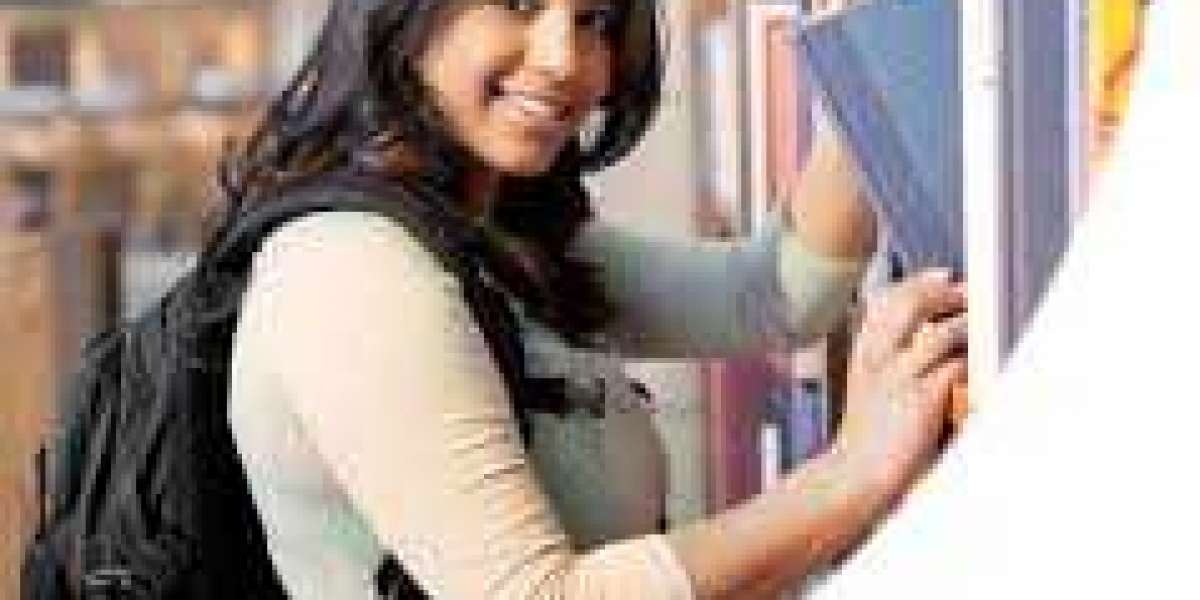With millions of mobile apps available in app stores, making your app stand out and driving installs can be challenging. But with the right strategy, your app can climb the rankings and attract new users. Discover 7 proven tips to skyrocket your mobile app installs! Learn effective strategies to increase app installs and boost your app's success today. This guide outlines seven essential tips to increase your mobile app installs, boost visibility, and make your app a success.
Tip #1: Optimize Your App Store Listing
Use a Catchy App Name
The first thing potential users notice is your app's name. Choose a unique and descriptive name that's easy to remember and reflects the app's purpose.
Write an Engaging Description
A well-crafted description can draw users in. Highlight the main features of your app and emphasize what sets it apart from competitors. Focus on clear language, avoid jargon, and structure the description with bullet points for easy reading.
Utilize Keywords Effectively
Incorporate relevant keywords naturally into your app's name, description, and tags to improve its visibility in search results. Use tools like Sensor Tower, App Annie, or Google Keyword Planner to identify popular keywords.
Tip #2: Leverage Social Media Marketing
Build a Presence on Relevant Platforms
Identify which social media platforms your target audience uses the most and establish a strong presence there. For example, if you're targeting younger audiences, TikTok and Instagram may be ideal platforms to focus on.
Share Engaging Content
Regularly post engaging content related to your app, including updates, tips, user testimonials, and demo videos. Engaging with followers and answering their queries can build trust and boost interest in your app.
Collaborate with Influencers
Partnering with influencers in your app's niche can significantly expand your reach. Look for influencers who align with your app's purpose and have a following that matches your target audience.
Tip #3: Focus on App Store Optimization (ASO)
Use High-Quality Icons and Screenshots
Your app's icon is the first visual impression users get, so make sure it's eye-catching and reflects your app's theme. Include high-quality screenshots of the app to showcase its features and functionality.
Optimize the App Title and Subtitle
Your app's title and subtitle should contain important keywords that are relevant to your app. Keep it concise and avoid keyword stuffing, as this can harm your ASO.
Encourage Positive Reviews
The more positive reviews your app has, the higher it will rank in search results. Encourage satisfied users to leave positive reviews and respond to reviews regularly, showing that you value user feedback.
Tip #4: Run Paid Ad Campaigns
Utilize Google App Campaigns
Google's Universal App Campaigns (UAC) can help reach potential users across various platforms, including Google Search, YouTube, and Google Play. UAC is an automated ad campaign type specifically designed to promote apps and attract installs.
Try Social Media Ads
Social media platforms like Facebook, Instagram, and TikTok offer ad formats specifically for mobile app installs. Use engaging visuals and short videos to attract attention and link directly to your app store listing.
Set a Budget and Monitor Performance
When running paid ad campaigns, set a realistic budget and monitor your campaign's performance closely. Adjust your strategy as needed based on the data to improve ad performance and achieve a higher return on investment.
Tip #5: Encourage Referrals and Incentivize Users
Implement a Referral Program
Offer existing users incentives to refer your app to others, such as discounts, in-app currency, or exclusive features. A referral program encourages organic growth and can significantly boost your app installs.
Provide In-App Rewards for Sharing
Reward users with points, discounts, or special features for sharing your app on social media or recommending it to friends. This approach increases user engagement and can drive additional installs.
Use Push Notifications Wisely
While push notifications can encourage engagement, overusing them can drive users away. Ensure your notifications are relevant and provide value to the user, such as notifying them about app updates or exclusive content.
Tip #6: Create a Landing Page for Your App
Design an Informative and Attractive Landing Page
A dedicated landing page can provide users with detailed information about your app. Include screenshots, features, user reviews, and a clear call-to-action that links directly to the app store.
Optimize for Search Engines (SEO)
Optimize the landing page with relevant keywords to improve its ranking in search engines. Use SEO best practices like adding meta tags, using descriptive URLs, and including high-quality content that highlights your app's benefits.
Use a Blog to Share Updates
A blog on your landing page can keep users informed about updates, new features, and tips for using the app. Blogging also helps with SEO, driving organic traffic to your landing page and potentially increasing installs.
Tip #7: Analyze and Improve Based on Analytics
Track User Behavior
Analytics tools like Firebase, Appsflyer, or Mixpanel can be used to monitor user behavior. Understanding how users interact with your app can help identify areas for improvement.
Measure Key Metrics
Focus on metrics that indicate engagement, such as Daily Active Users (DAU), retention rate, and conversion rate. Analyze these metrics to find areas where your app can improve.
Optimize Based on Feedback and Data
Gather user feedback through reviews, surveys, and direct feedback channels. Use this data to improve your app's user experience, adding features users request and fixing issues they mention.
Conclusion
Increasing mobile app installs requires a strategic approach that combines effective marketing, optimized user experience, and continuous improvement. By optimizing your app store listing, leveraging social media, utilizing ASO best practices, and tracking key performance metrics, you'll be well-equipped to attract more users and encourage downloads. Ready to skyrocket your mobile app installs? Learn 7 essential tips from the top Shopify mobile app builder to boost your downloads and grow your business today! Remember, the journey doesn't end with installs; providing ongoing value to users will help retain them and build loyalty. Apply these tips consistently, adapt as needed, and watch your app's success grow.