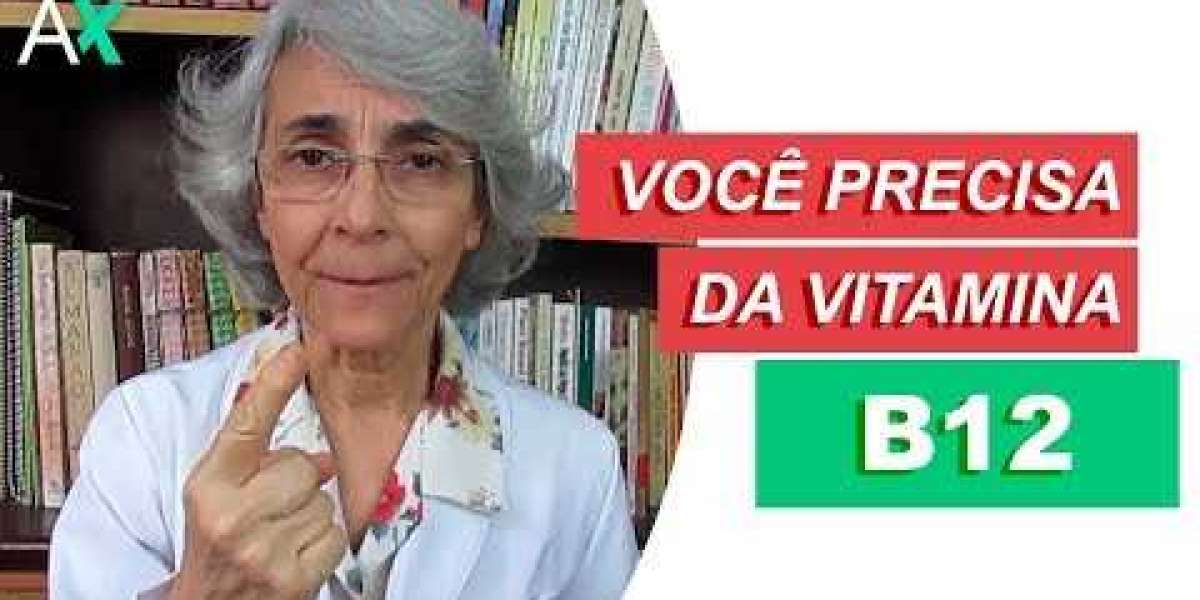AWS Lambda is revolutionizing the way developers build and deploy applications by offering a serverless computing model that eliminates the need to manage infrastructure. This article explores the features, benefits, and use cases of AWS Lambda, empowering you to make the most of this innovative service.
What is AWS Lambda?
aws lambda is a serverless compute service provided by Amazon Web Services (AWS). It allows developers to run code without provisioning or managing servers. With Lambda, you only pay for the compute time your code consumes, making it a cost-effective solution for many applications.
Key Features of AWS Lambda
- Event-Driven Execution
Lambda executes code in response to events. These events can come from various AWS services like S3, DynamoDB, or API Gateway, or from external sources such as HTTP requests.
- Automatic Scaling
Lambda automatically scales your application by running code in parallel in response to incoming events. This ensures that your application can handle varying loads without manual intervention.
- Support for Multiple Languages
AWS Lambda supports several programming languages, including Python, Node.js, Java, C#, Go, and Ruby. This flexibility allows developers to use the language they are most comfortable with.
- Built-in Security
AWS Lambda operates within a secure and managed runtime environment. It integrates seamlessly with AWS Identity and Access Management (IAM) to control access to resources.
Benefits of Using AWS Lambda
- Cost Efficiency
With AWS Lambda, you pay only for the execution time of your functions, measured in milliseconds. There are no charges when your code is not running, making it an economical option for applications with irregular workloads.
- Reduced Operational Overhead
Lambda eliminates the need to manage servers or operating systems, allowing developers to focus on writing and deploying code.
- Scalability
Whether you're handling a few requests or millions, Lambda automatically scales to match the demand, ensuring optimal performance at all times.
- Improved Agility
The serverless model accelerates development cycles by enabling developers to deploy code quickly and iterate faster.
Common Use Cases for AWS Lambda
- Data Processing
AWS Lambda excels in processing data streams in real-time. For example, you can use it to process log files from S3 or analyze data streams from Kinesis.
- Web Applications
You can integrate Lambda with API Gateway to create fully serverless web applications. This setup is ideal for building RESTful APIs or backend services.
- IoT Applications
Lambda can process data from IoT devices, enabling you to create scalable and efficient IoT solutions.
- Automation
From image resizing to database cleanups, Lambda is perfect for automating routine tasks triggered by specific events.
Best Practices for AWS Lambda
- Optimize Function Code
Keep your functions lightweight and efficient to minimize execution time and reduce costs. Avoid including unnecessary dependencies in your deployment package.
- Set Timeout Appropriately
Configure appropriate timeouts for your functions to avoid excessive runtime and costs. Ensure the timeout aligns with your application's requirements.
- Monitor and Log
Use AWS CloudWatch to monitor Lambda functions and log events. This helps in debugging issues and optimizing performance.
- Secure Your Functions
Leverage IAM policies to grant only the required permissions to your Lambda functions. Avoid using overly permissive roles.
Limitations of AWS Lambda
While AWS Lambda is a powerful tool, it does have some limitations:
- Execution Time Limit: Functions can run for a maximum of 15 minutes.
- Cold Start Latency: Initial invocations may experience a delay due to environment setup.
- Limited Local Storage: Temporary storage is limited to 512 MB, which may not suffice for some workloads.
The Future of AWS Lambda
AWS Lambda is constantly evolving, with AWS introducing new features to enhance its functionality. As more businesses adopt serverless architectures, the demand for Lambda expertise is likely to grow. Staying updated with the latest developments in AWS Lambda will help you leverage its full potential.
AWS Lambda has transformed how developers approach application deployment and management. By enabling how to download sonarqube report , it removes the complexities of traditional infrastructure, allowing you to focus on innovation. Explore AWS Lambda today and unlock the benefits of scalable, efficient, and cost-effective cloud computing.